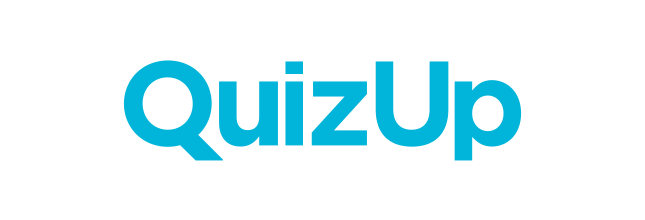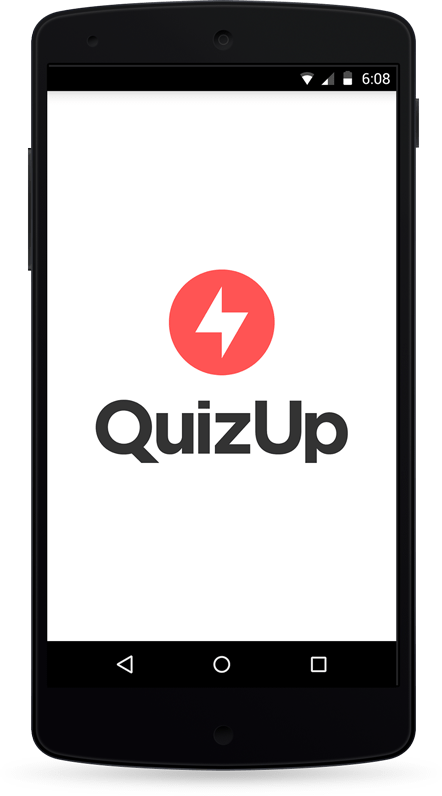
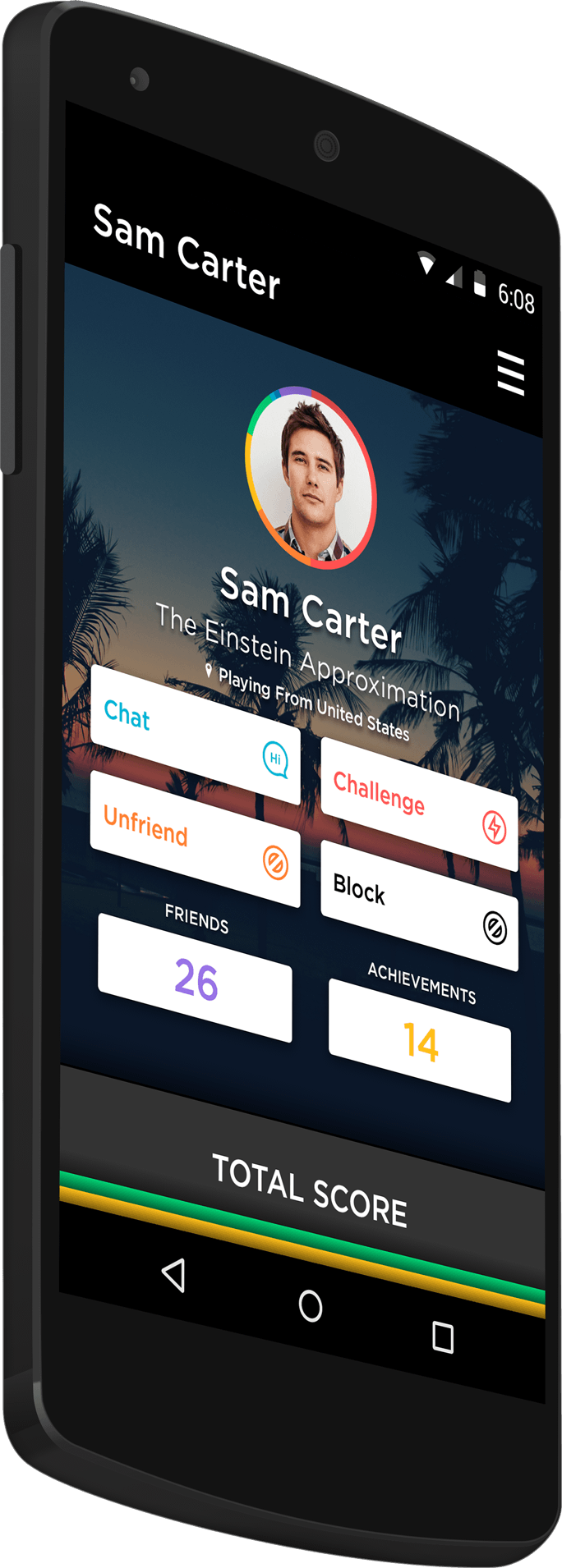
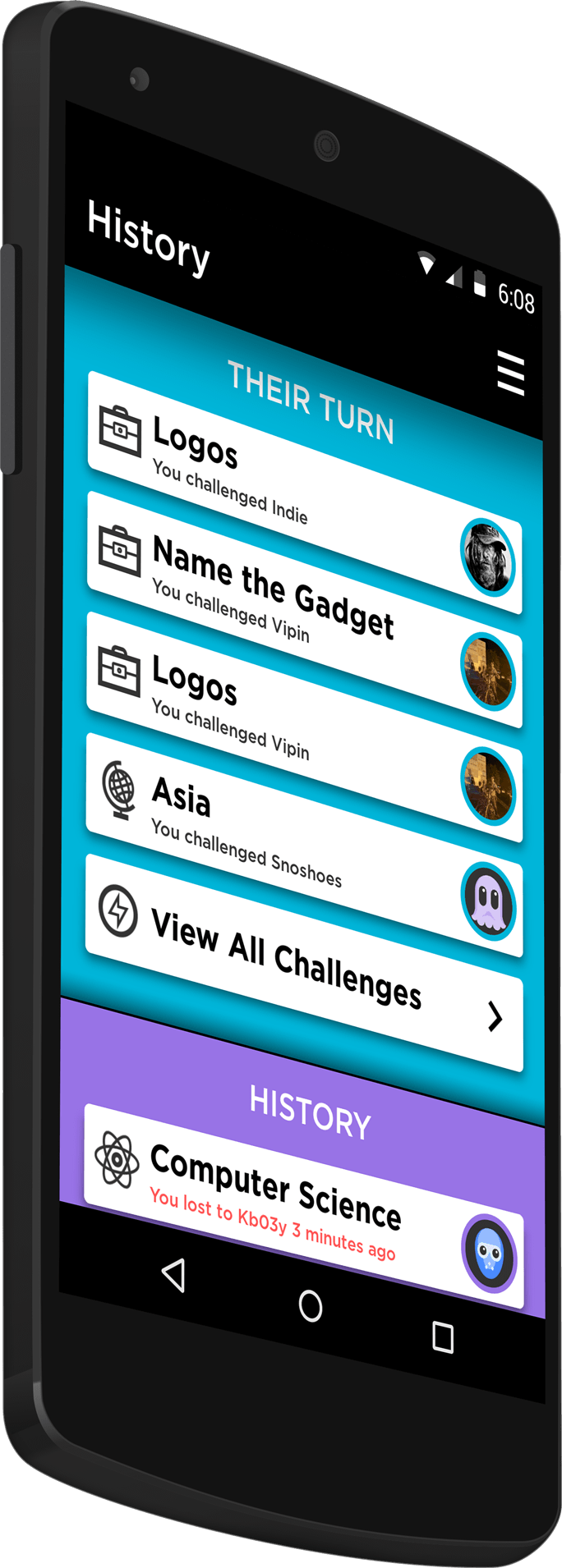
Grow Quickly
quizup app developer
After raising a $22 million Series B round and rocketing past 3 million users in a few short months while being iPhone-only, QuizUp entered into a high-growth mode. One of the easiest ways for a successful product to grow quickly is to expand on to new platforms. And the most effective way to leverage a successful iOS app into a successful Android app is to hire Fueled.
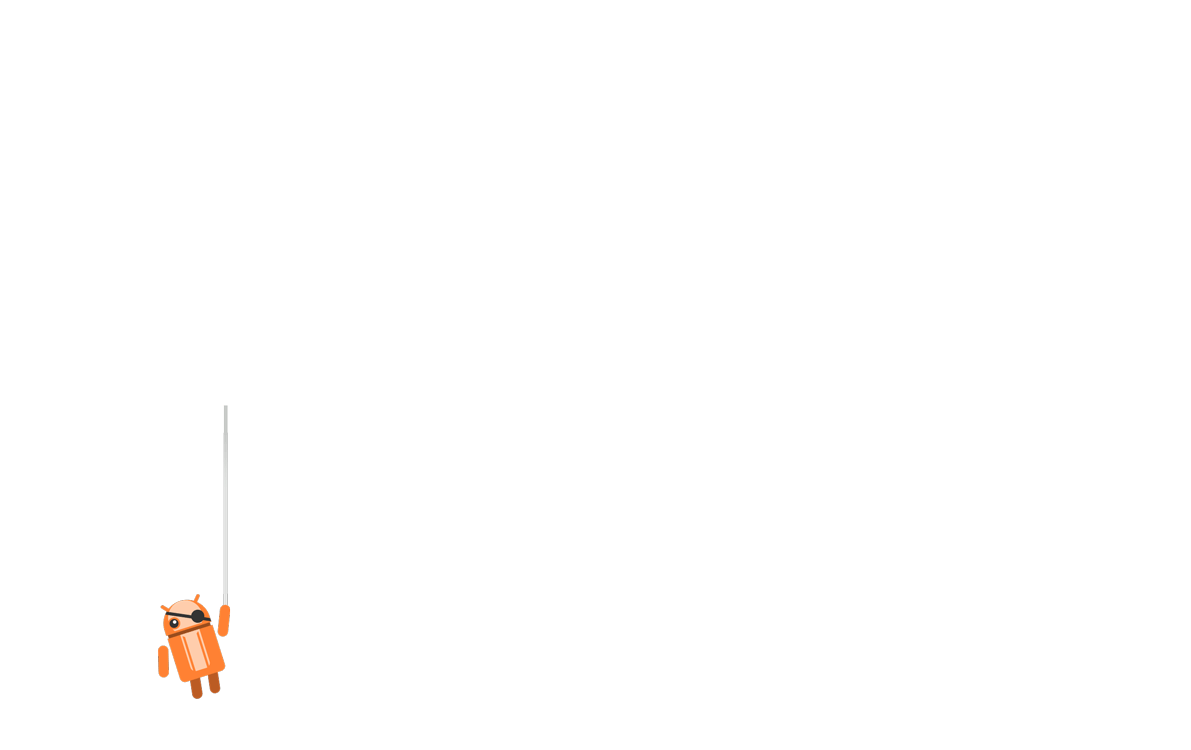
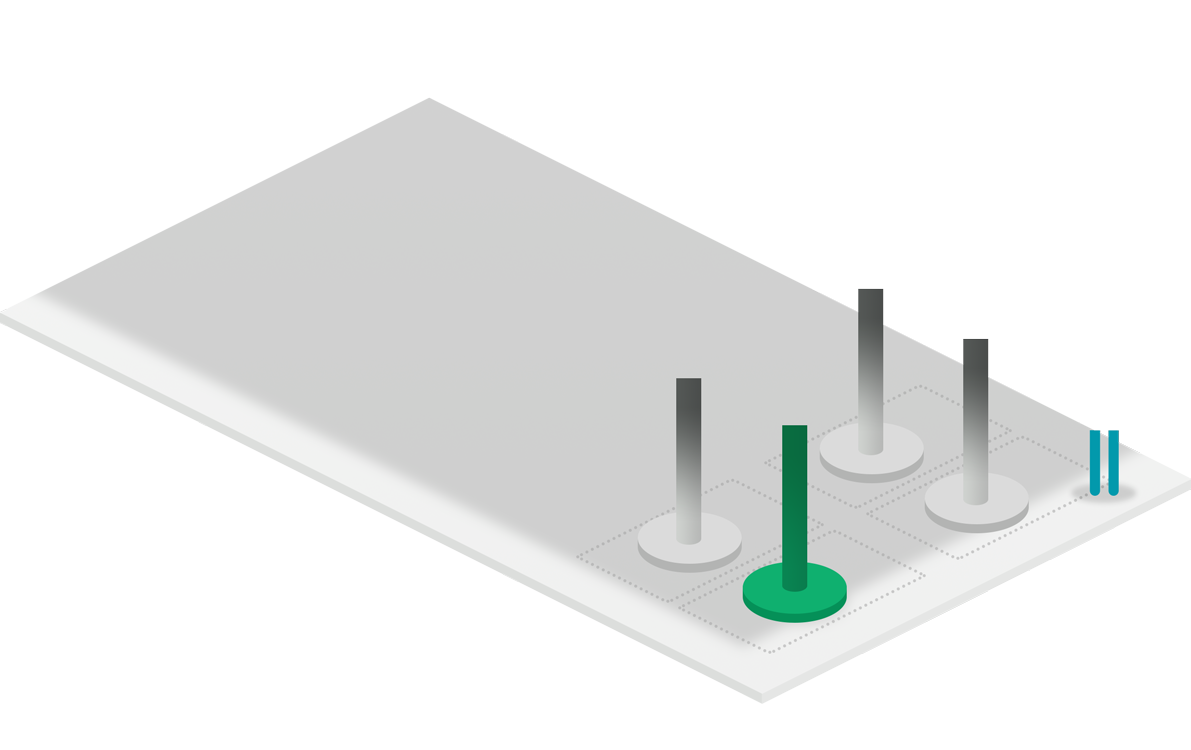
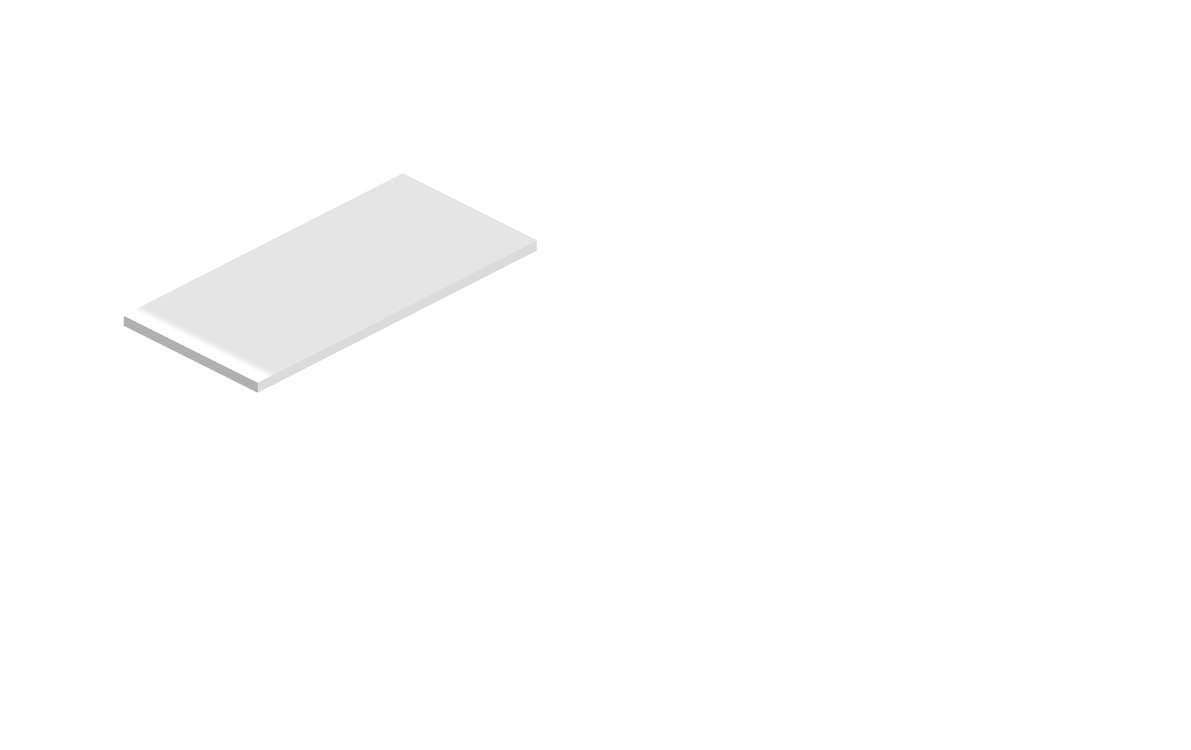
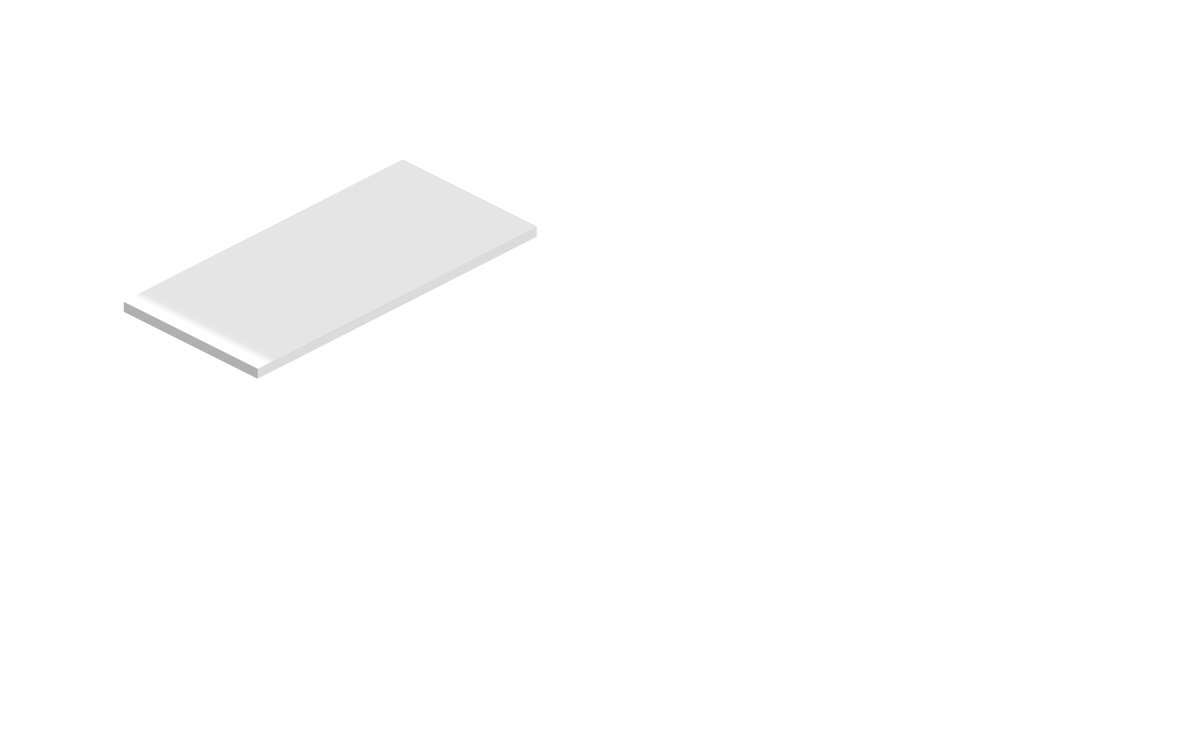
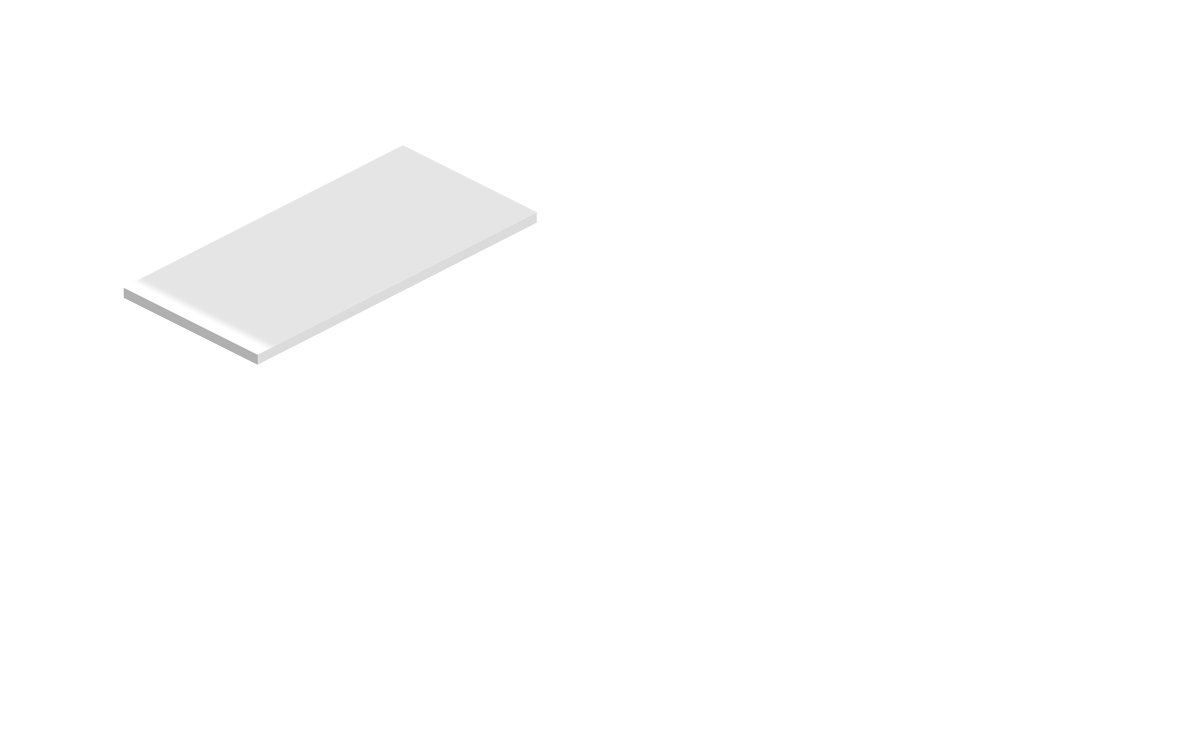
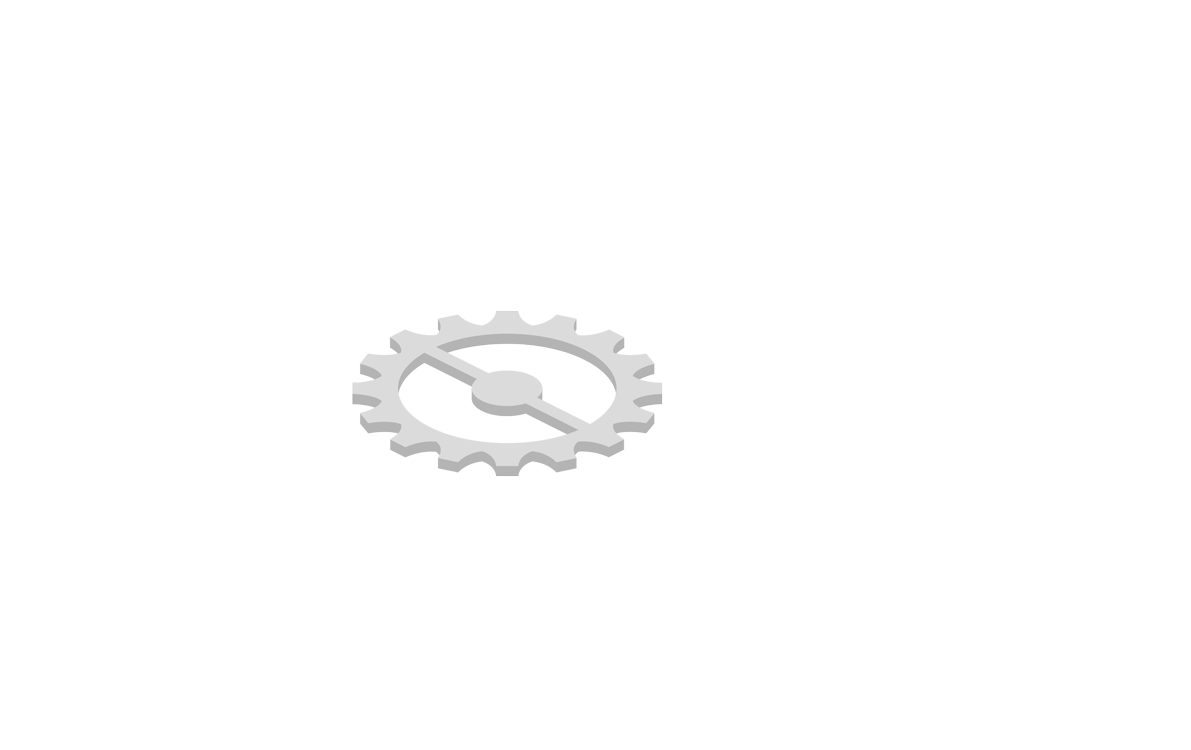
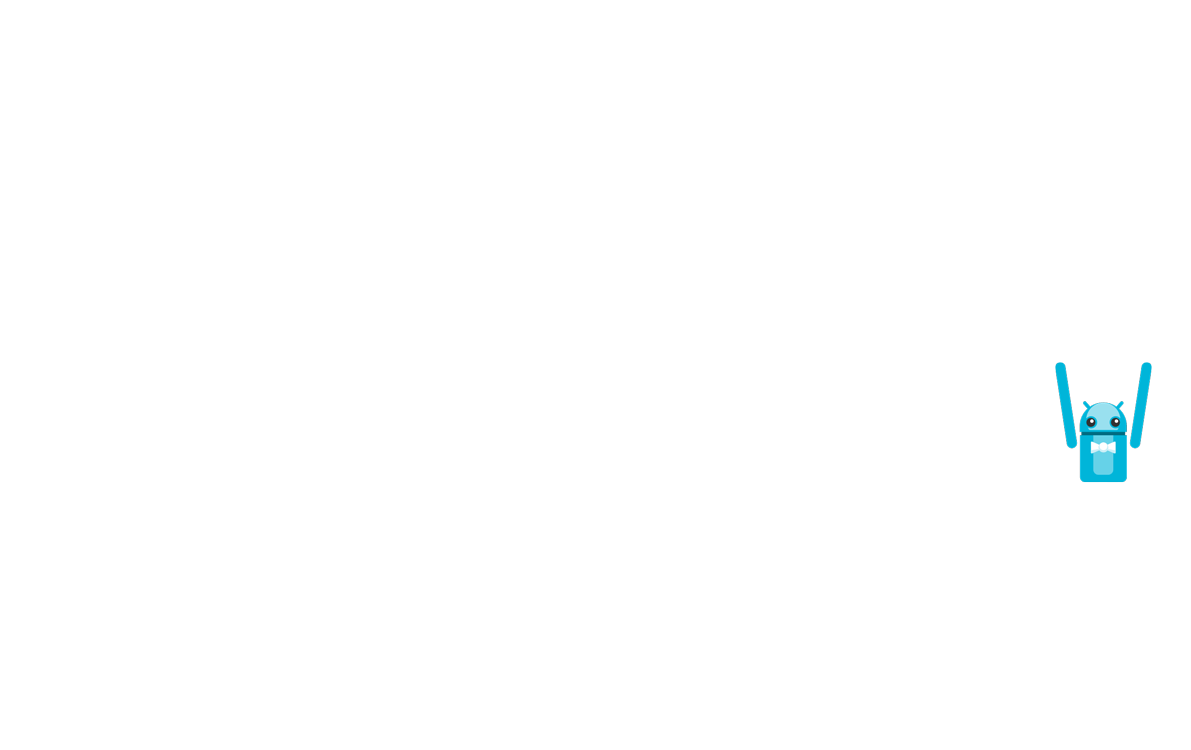
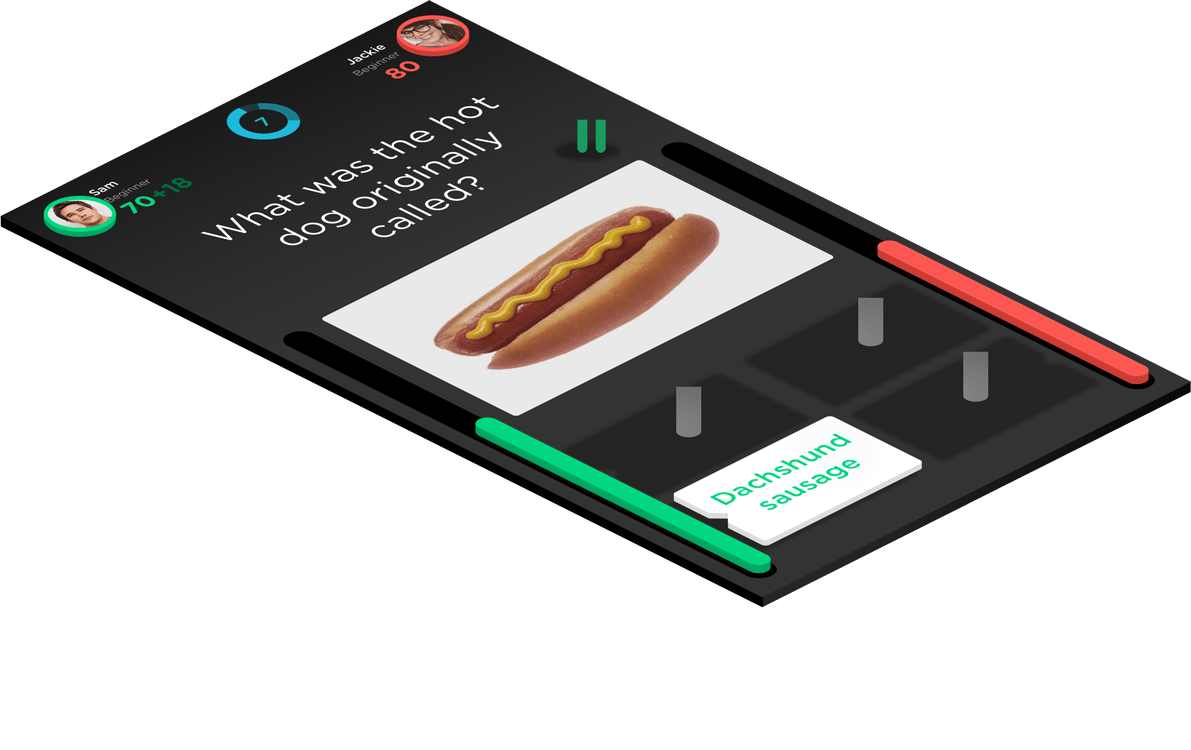
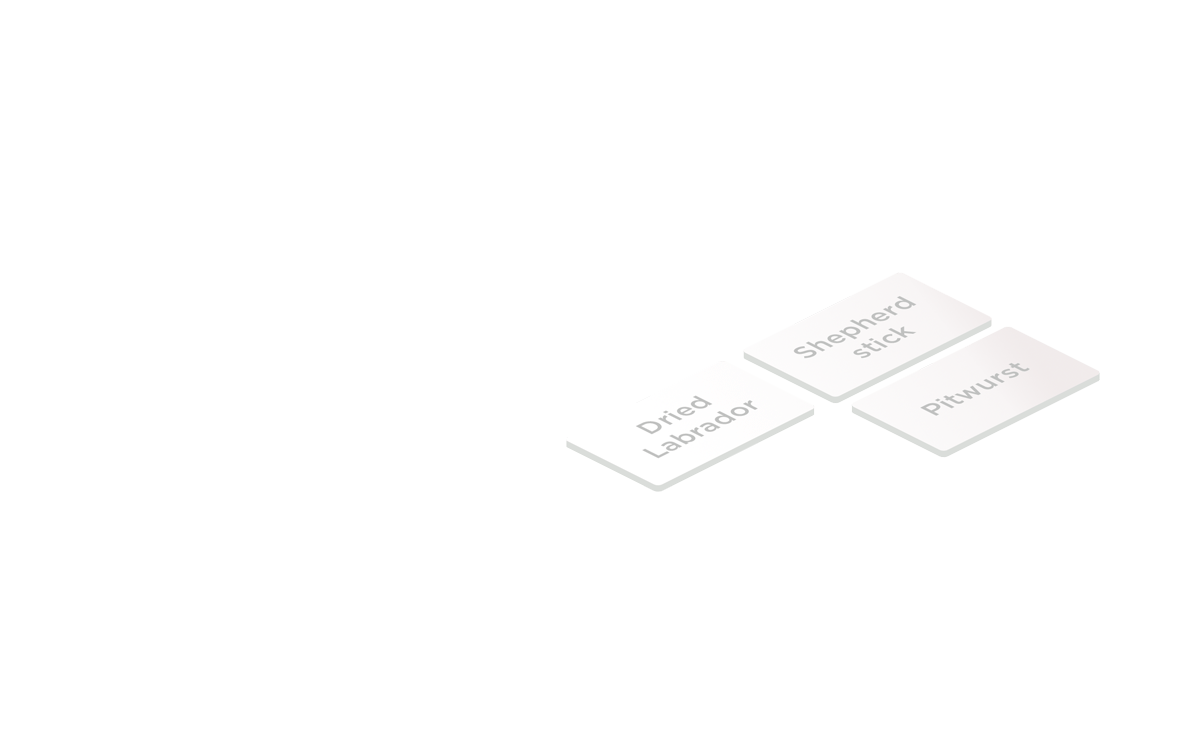
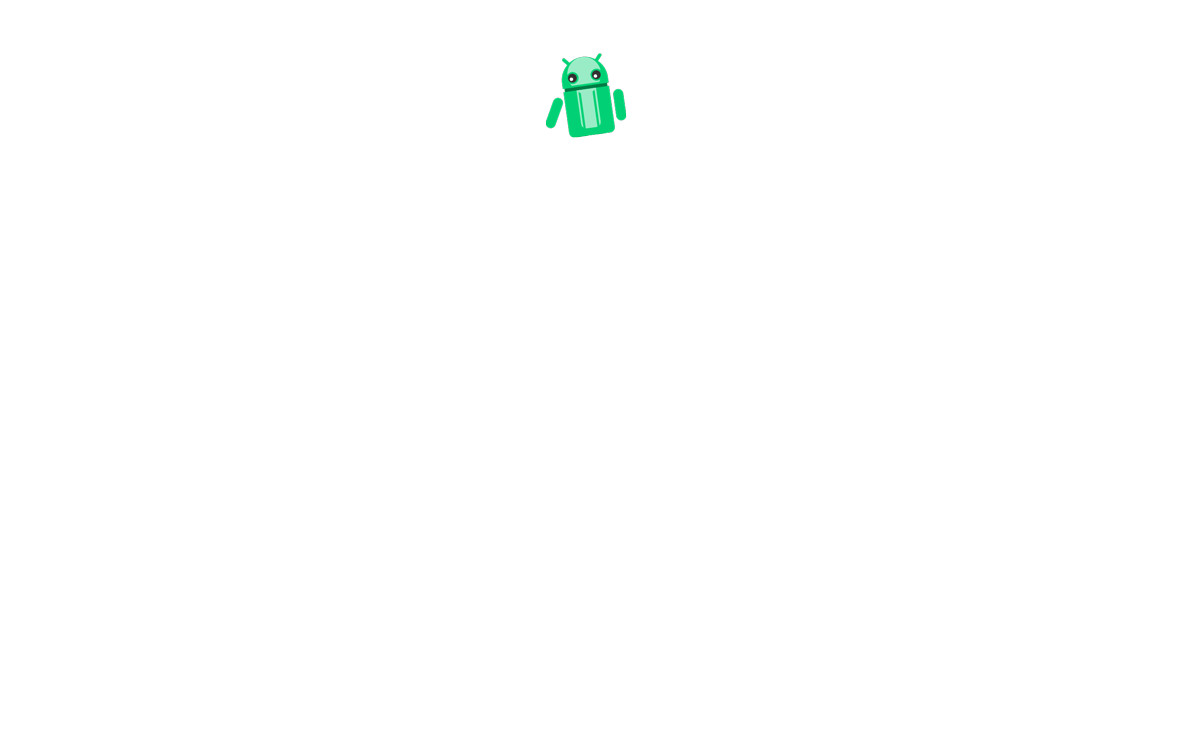
Design Adaptation
One of the first steps in converting an app from one platform to another is making sure the design is compatible with the new platform. For adaptations to Android, this means things like altering the navigational structure and tweaking some animations. Even for apps with unique designs, users respond more positively to designs that feel like they were created specifically for the platform, rather than retrofitted.
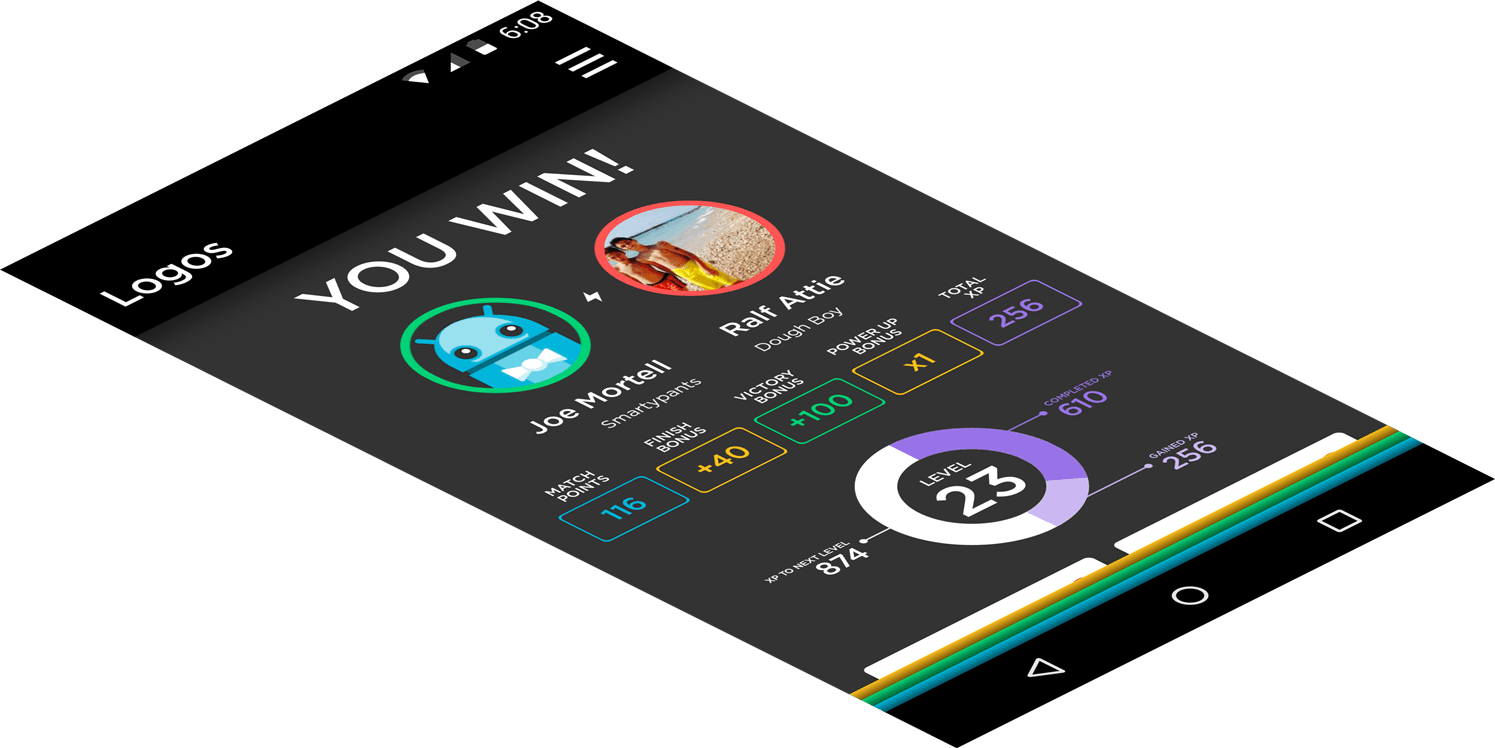
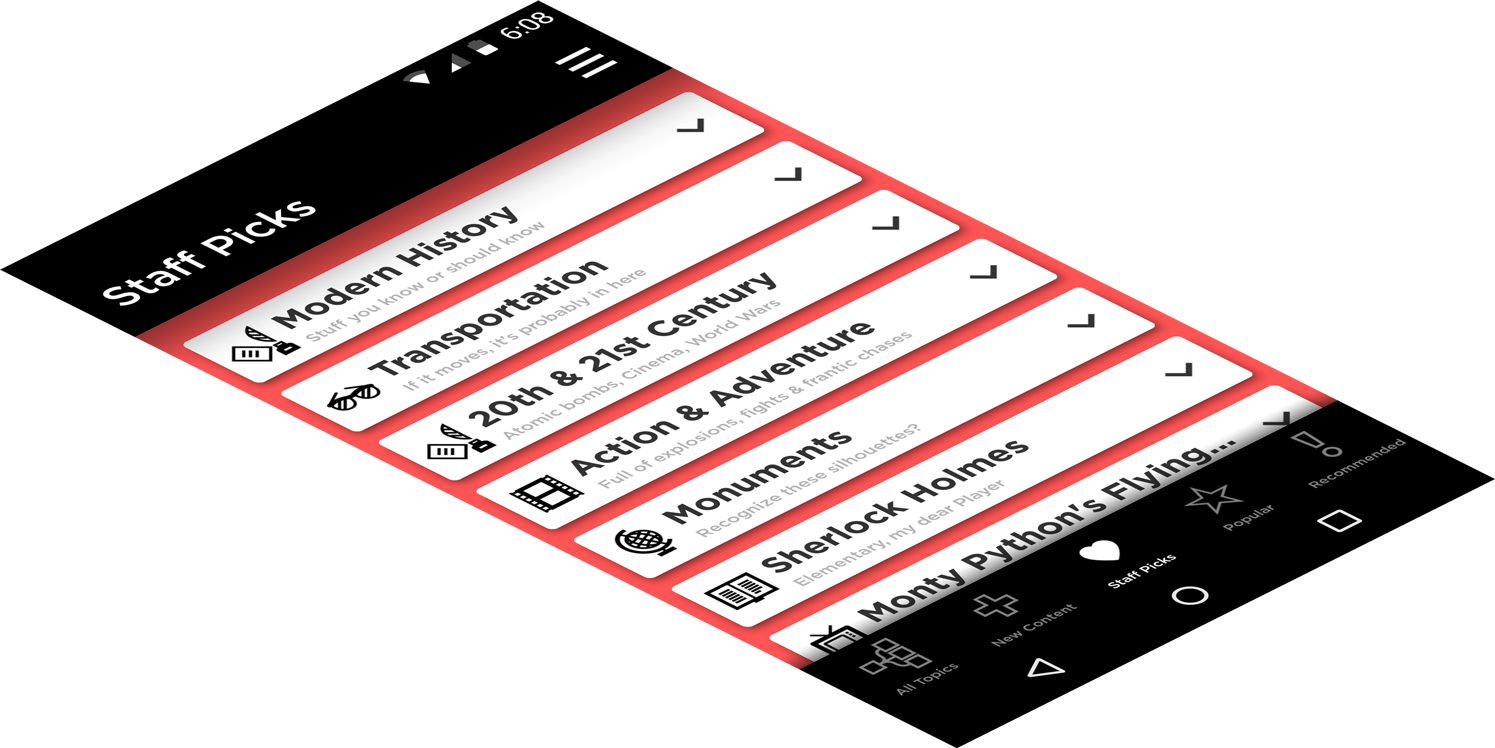
Integrate With a Team
When Fueled joined the project, QuizUp already had millions of users on iOS and a strong development team located in Reykjavik, Iceland. That meant assessing and reviewing their technical systems and processes before any new work could proceed. We moved swiftly to ensure our teams would be able to work together effectively, including ensuring all members were on the same page regarding industry best practices.
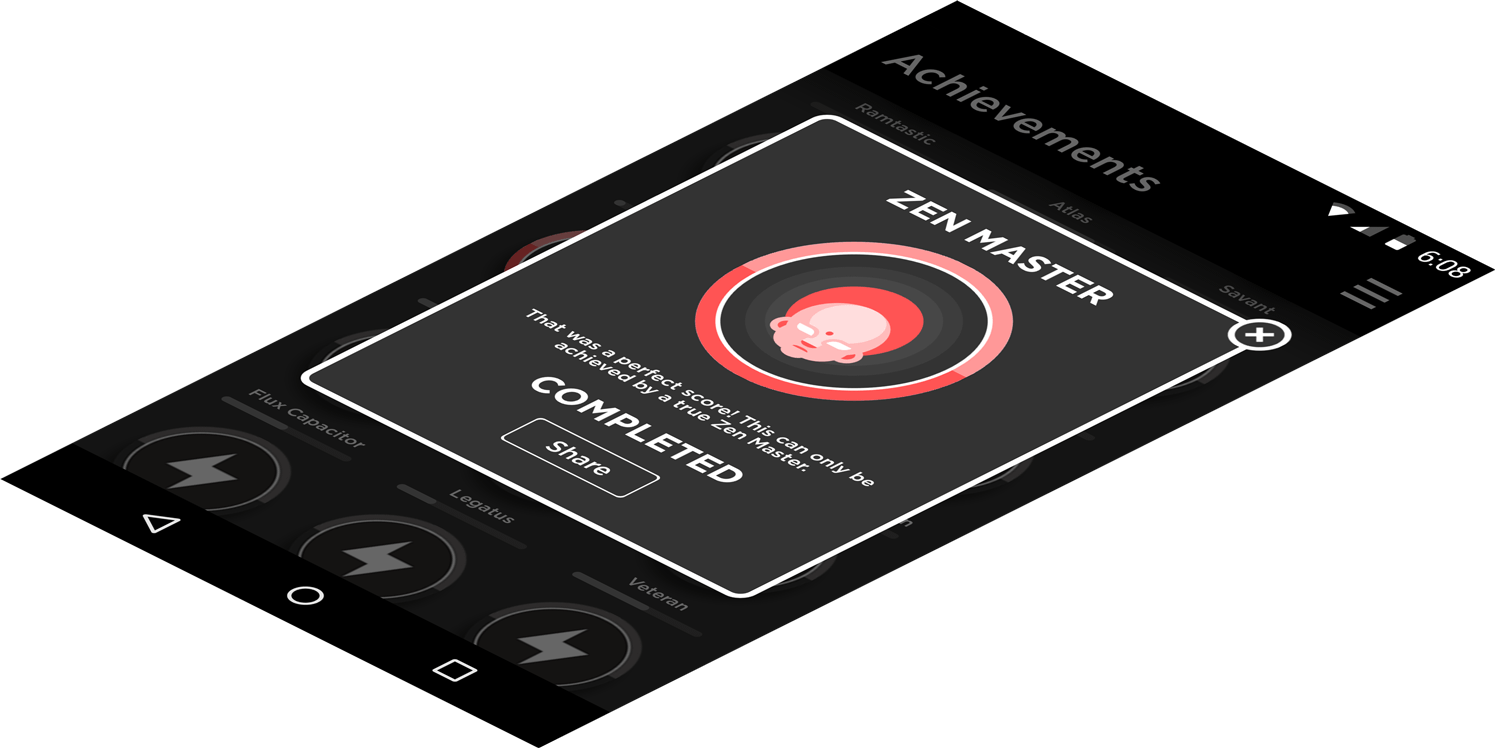
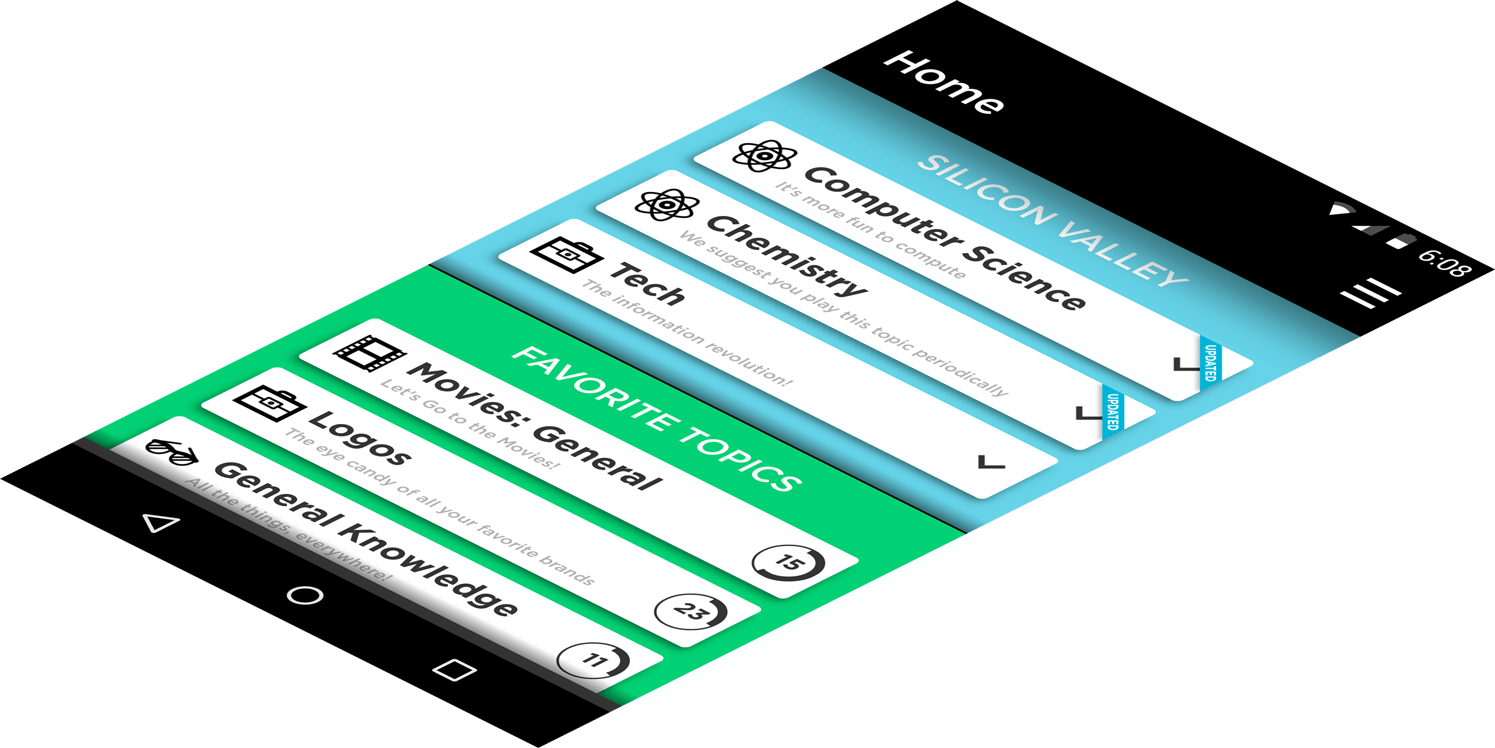
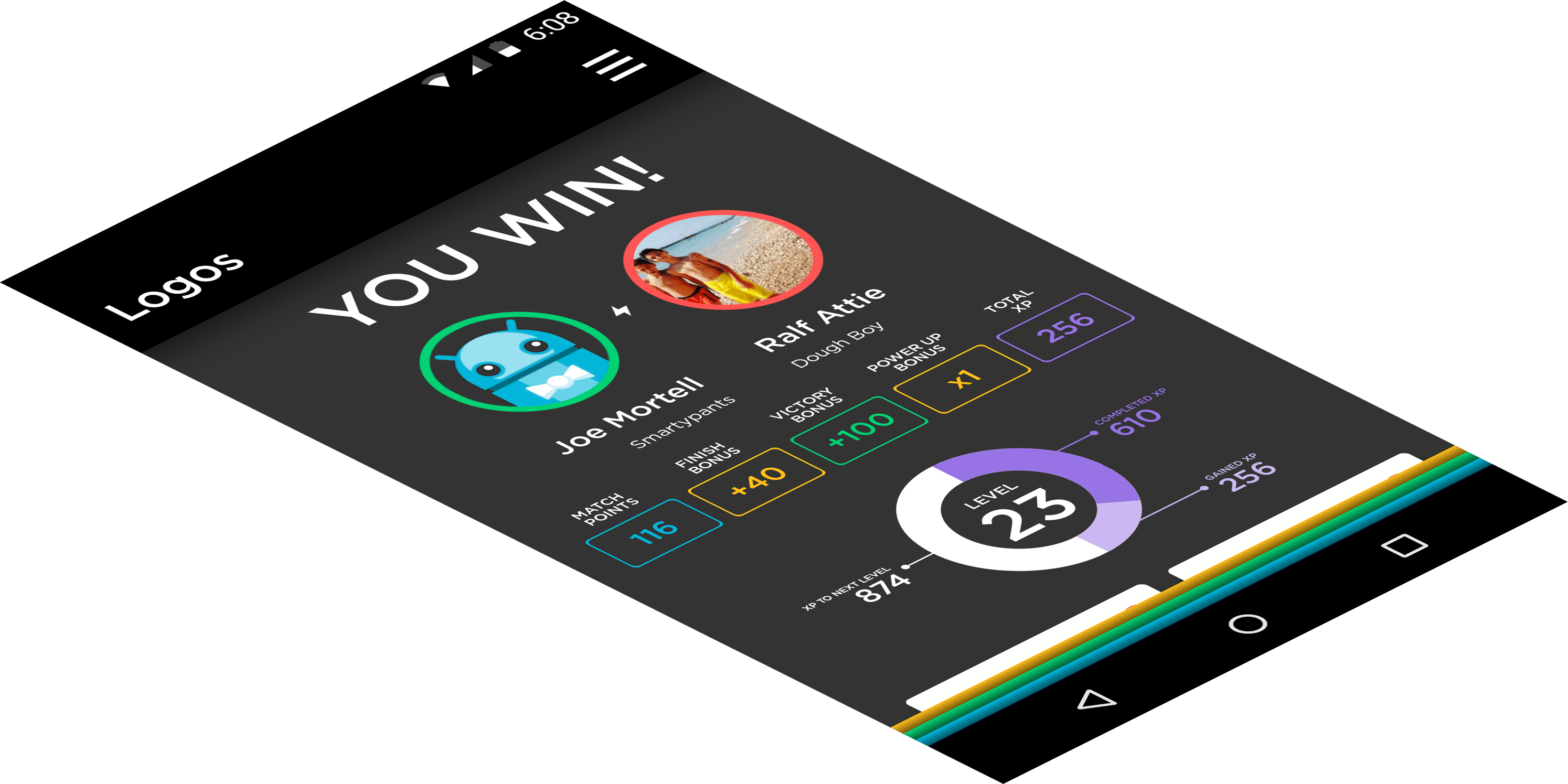

Launch A New Platform
Expanding a successful iOS app to Android is, in many ways, a race against time. The best strategy is to define the crucial features that must be present at launch and start with those. This allows us to start building a user base on Android while we continue to work towards full feature parity between the platforms. It also requires diligent planning, as the product roadmap that formerly applied to a single platform now covers multiple.
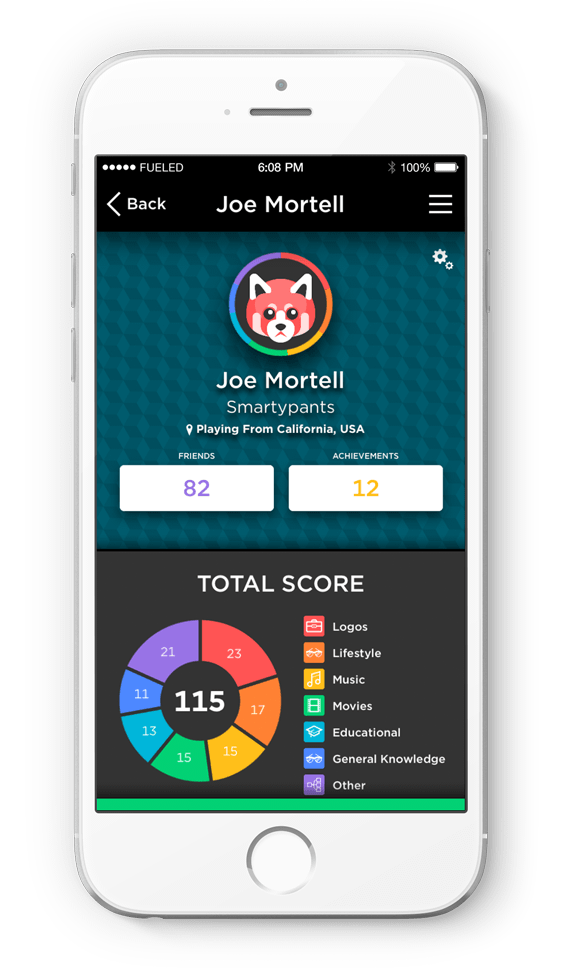
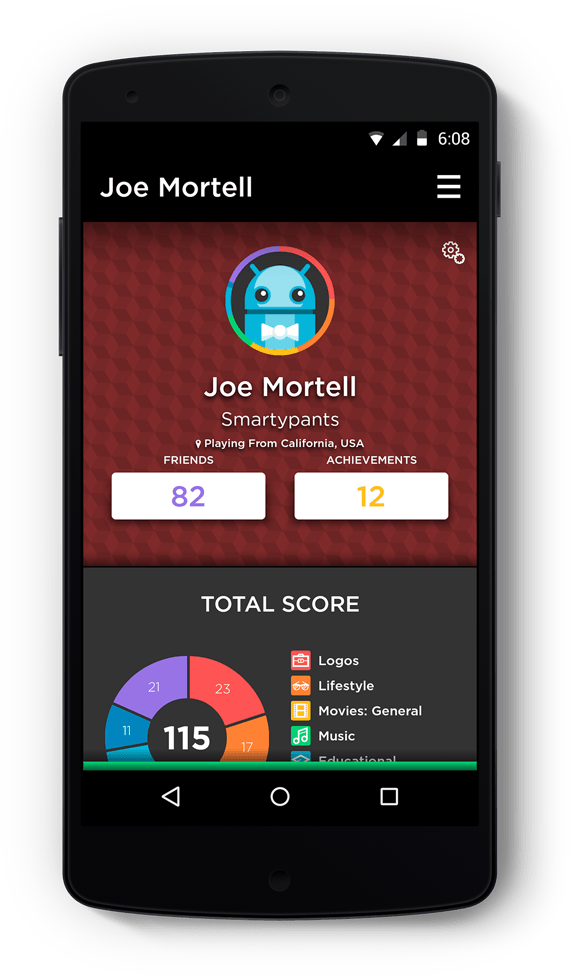
From iOS to Android