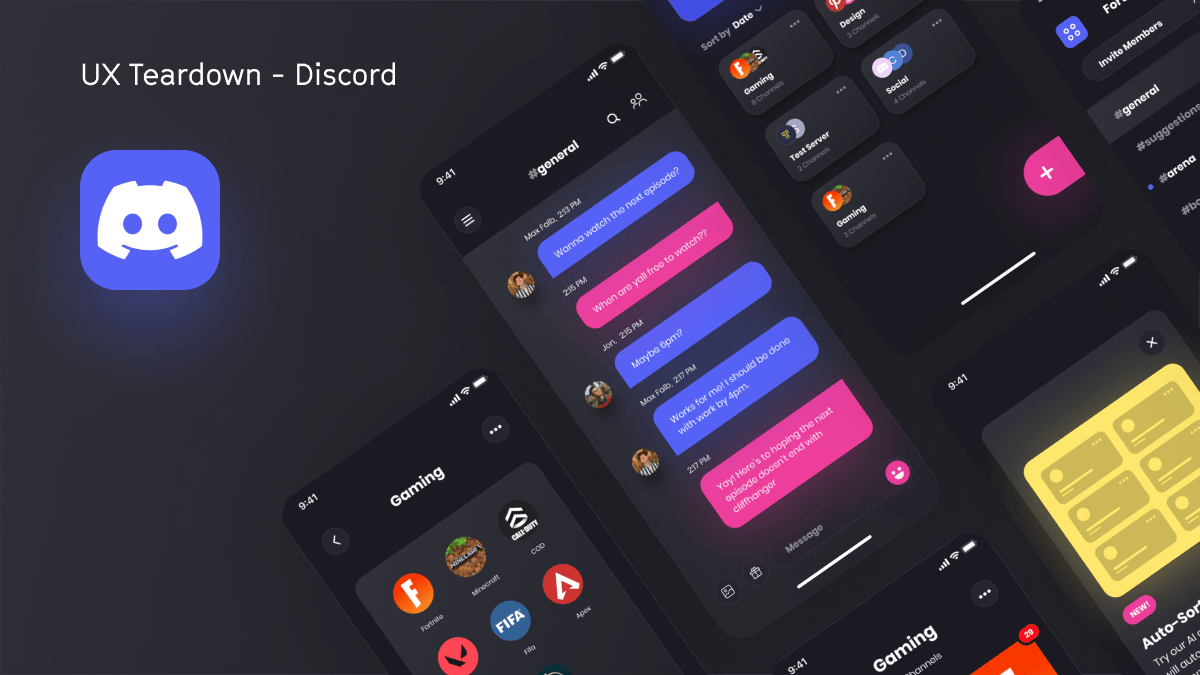Discord is a communication platform that takes inspiration not only from Slack, Hipchat, and Skype, but early internet chat platforms such as IRC, Ventrilo, and Teamspeak. Providing essential chat features like Text, Video, Screenshare, and VoIP, Discord expands on the core features of its predecessors, providing server tailored communication around customized topics and interests. Channels within the servers enable users to further specify communications.
Discord also has a rich deep link system that works across games and applications. It provides a robust ecosystem of Python plugins that consist of bots, automations, moderation tools, and much more. Microsoft was close to acquiring Discord for $10 billion in April, 2021, but the deal fell through. Now, Discord is worth $15 billion!
What works well
While Discord has a traditional registration and login, if you’ve already logged into the mobile app and want to log on the web/desktop platform, you simply need to scan a QR code, tap one button and you’re good to go. Discord has an interface familiar to anyone who has used Slack, which saves a lot of time getting acclimated to the platform.
We appreciate that the Discord direct chat not only allows you to speak to individuals, but offers the option to speak with several people at once. You can even name the group for easy lookup later. Discord has made threads more sophisticated and functional by allowing users to name their thread, nest the thread under the channel it originated from, and provide an expiration time of inactivity until the thread is archived.
We found it helpful that there’s a dedicated place to find pre existing Discord servers that match your interest, especially as a new user of the platform. Or, if you’re feeling more ambitious, starting a server from the main UI is easy; you can either start from scratch or choose a template. Giving the server an icon and name, as well as answering a questionnaire, provides more personalization. The server is then set up with in-depth general and channel-specific admin features, both for chat and voice.
When viewing another user’s profile, you can take advantage of some really cool integrations that are unique to Discord. For example, if a user is streaming on Twitch, you can see not only which game a user is playing, but for how long. You can even click a single button to watch them play. Spotify, our favorite integration, allows you to see which song the user is listening to, and either click to listen to the song, or, our favorite feature, listen in sync with the user.
Discord has great integration for deep linking as well. This allows users to invite users directly into the game they’re playing. similarly to Zoom, Discord has an in-depth system of creating URLs that allow outside users to join not only the server, but the specific channel (or voice chat) within the given server.
Plus, sky’s the limit with Discord. A robust ecosystem of bots allows administrators and server owners to bring in new and interesting functions that are not part of base level Discord.
We also like that Discord has their own version of Clubhouse, called Stages, “a great way to engage and grow your community through easy to run audio events.”
What needs Improvement

While the UI of Discord is familiar to Slack users, it can still be overwhelming, due to the sheer number of features that come out of the box. Most of our critiques of Discord have to do with the sensory overload we experience when using the app. Visual Hierarchy, for one, is lacking when it comes to servers and DMs, which exist in the same area, making it hard to discern between the two. This requires more visual focus and energy than we would like to spend on a communication app. It doesn’t help that notifications, by way of sounds and badging, are on by default for all servers and channels. This gets out of hand quickly and adds to the feeling of overwhelm.
Folders, while serving a purpose, don’t go far enough to organize the hundreds of servers a user may be engaging with. While Discord is clearly attempting to help users stay organized, Folders are one area they should really focus on.
Search is another important organizational tool that we find to be lacking in power and efficiency. Assuming most users are part of many different servers, search should work across all of them. Search also falls short when trying to discover new servers to become part of.
Due to Discord’s explosion in popularity, moderation is increasingly becoming an issue across the board. Especially on servers that have thousands of users, there are elements of Discord that feel chaotic enough to make us want to put the app down, despite all the great innovations Discord has to offer.
Fueled Twists

While Discord has provided significant improvements for threads and folders, it doesn’t go far enough to exist as the be-all-end-all solution. Mostly this is due to lack of organization and the level of chaos that exists in the app. Our solutions would include a suggested folder structure, which would especially benefit users who have hundreds of servers. Folders in general should be developed further to have a more intuitive UI.
A clearer visual hierarchy would go a long way to help differentiate information. Using base level AI could provide helpful shortcuts as well; for example, when a user is creating a new thread, why not have the app use AI to automatically create a thread title based on the preexisting conversation within the thread? Little details would go a long way toward making the app more user friendly.
Lastly, monetization has been tough for content creators on Discord. As it stands, users need to incorporate a third party system like Patreon; an inelegant solution that leaves many problems unsolved. We’d like to see options for creators to monetize within the platform instead of using outside systems.
But enough about other people’s apps.