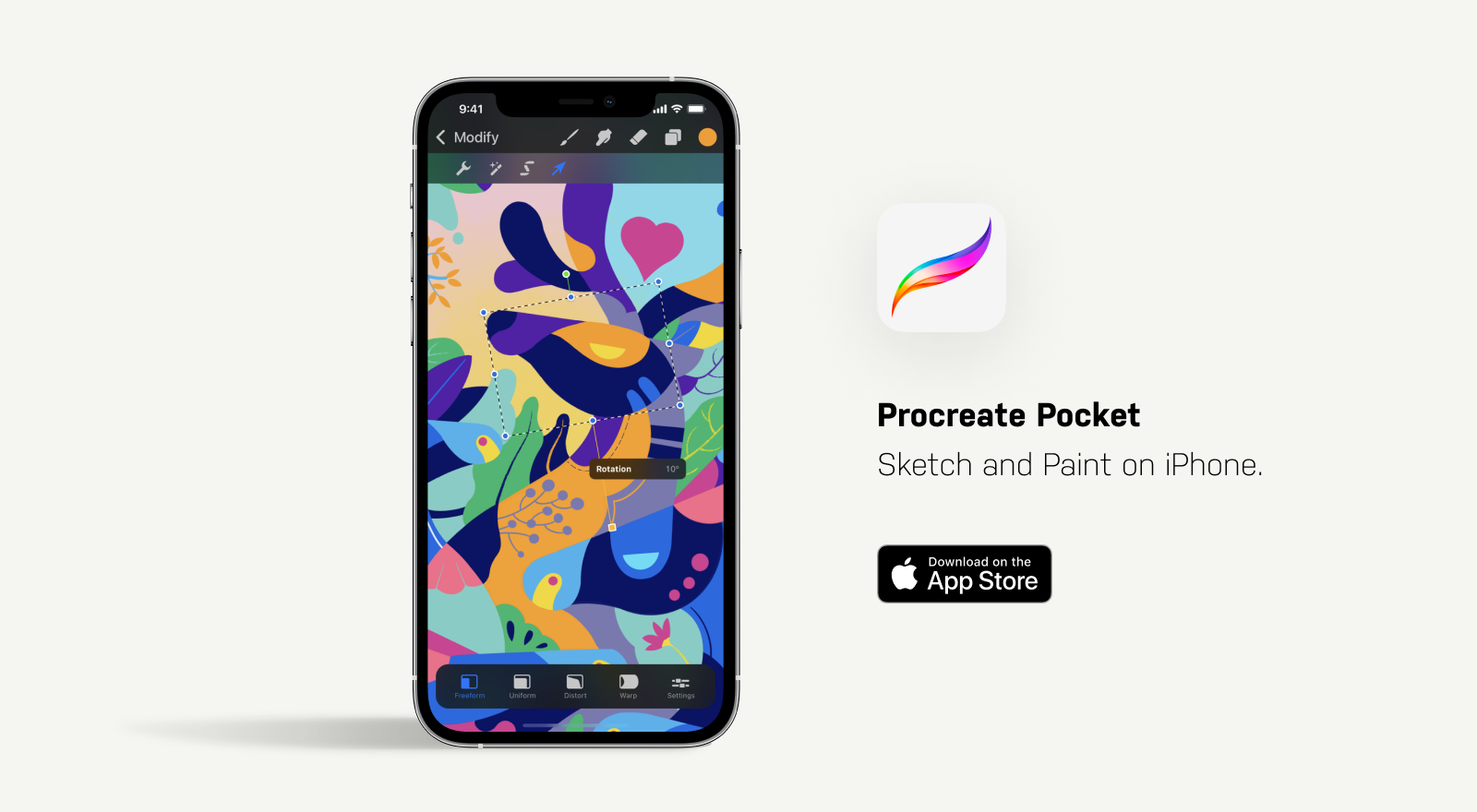If you talk to any artist who creates work on their iPad, they’ll likely tell you they’re using Procreate. It has quite a reputation and a significant amount of clout surrounding it. All for good reason. It’s iPad app is second to none for artists who want to be able to create without a pad of paper. Procreate Pocket is the little sibling, bringing much of the functionality to the iPhone.
It’s remarkable that I’ve yet to cover Procreate Pocket in this weekly summary with as many fans as it has. Regardless, we’re here now so I’ll stop lobbing praise upon the app and get on with what sets it apart.
This app pushes the boundary of what its possible on mobile. The canvas is able to expand to an incredible 16K vs 4K. It can store 250 levels of undo and redo in its history. As you work, everything is saved so you never have to manually save your artwork. If you have a Photoshop brush, it can be imported into Procreate Pocket
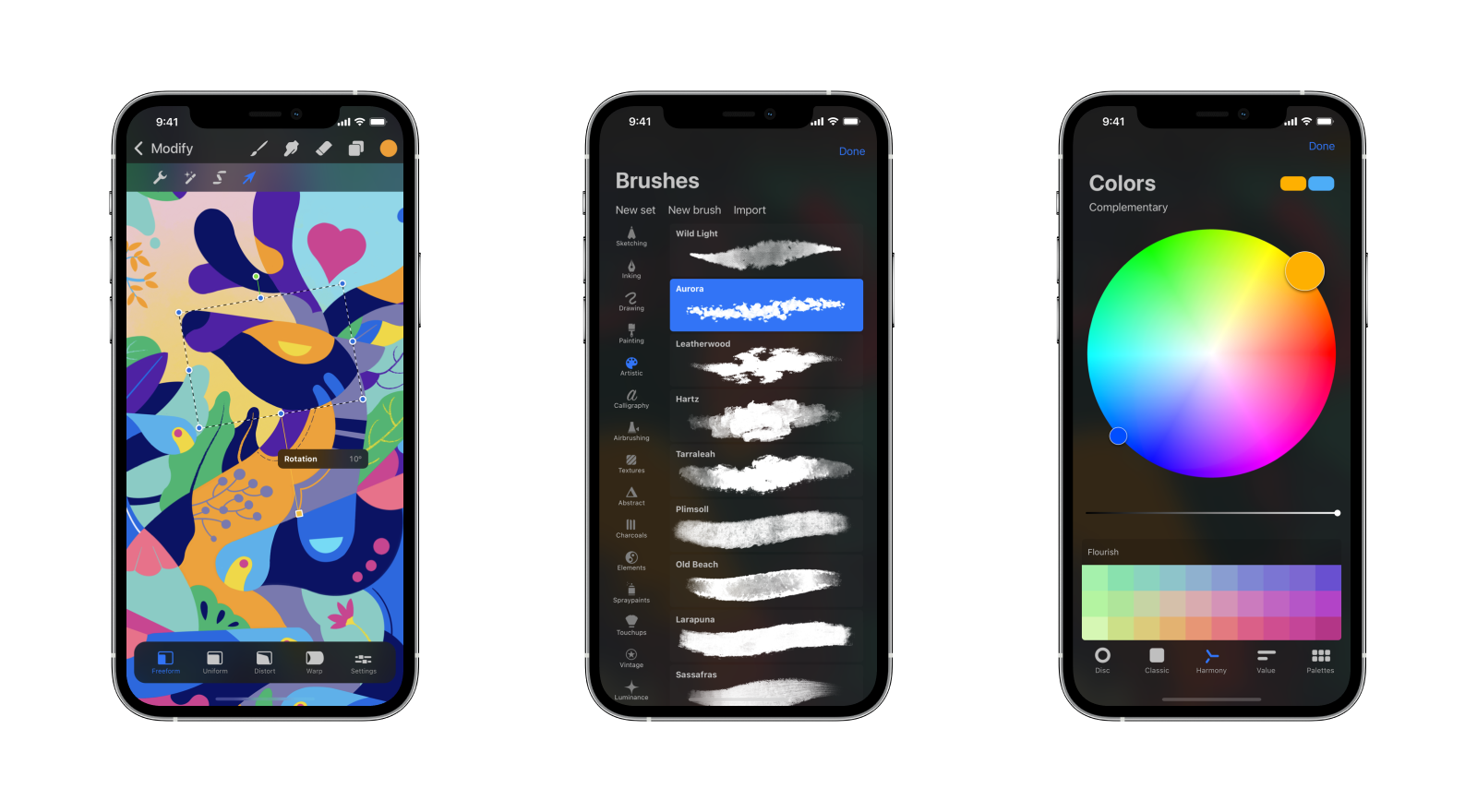
Procreate Pocket has a feature called Brush Studio which is nearly unheard of on mobile. This allows you to tinker with over a hundred settings to customize a brush’s appearance. It even affords users the ability create an entire brush from scratch, tailor-built to your needs.
But that sure isn’t all. It has a litany of keyboard shortcuts that you can employ when connected to an external keyboard. Just like with other graphic apps, it’s based on layers. You can combine layers together with 25 different blend modes. Layer and clipping masks are available for adjust layers too.
I can’t name every feature built into this editing tool but its expansive. The color selection is top-notch. Timelapse videos can be created up to 30 seconds with editing for each of the photos in that sequence. Perspective editor can give you the exact 3D look you’re targeting. And just so much more.
As it was created for Apple tools, it feels right at home on Apple’s platforms. It takes advantage of many native APIs and experiences that are overlooked by apps that build for multiple operating systems. Something as simple as the Share Sheet. You can export images to a variety of file types before sharing with AirDrop, iCloud Drive, Finder, and more.
The last major rewrite of the app — version 4.0 — included a huge array of new features. This updated added a revamped graphics engine, a dark interface, new filters, FacePaint, new transform and snapping tools, and a ton more.
But enough about other people’s apps.