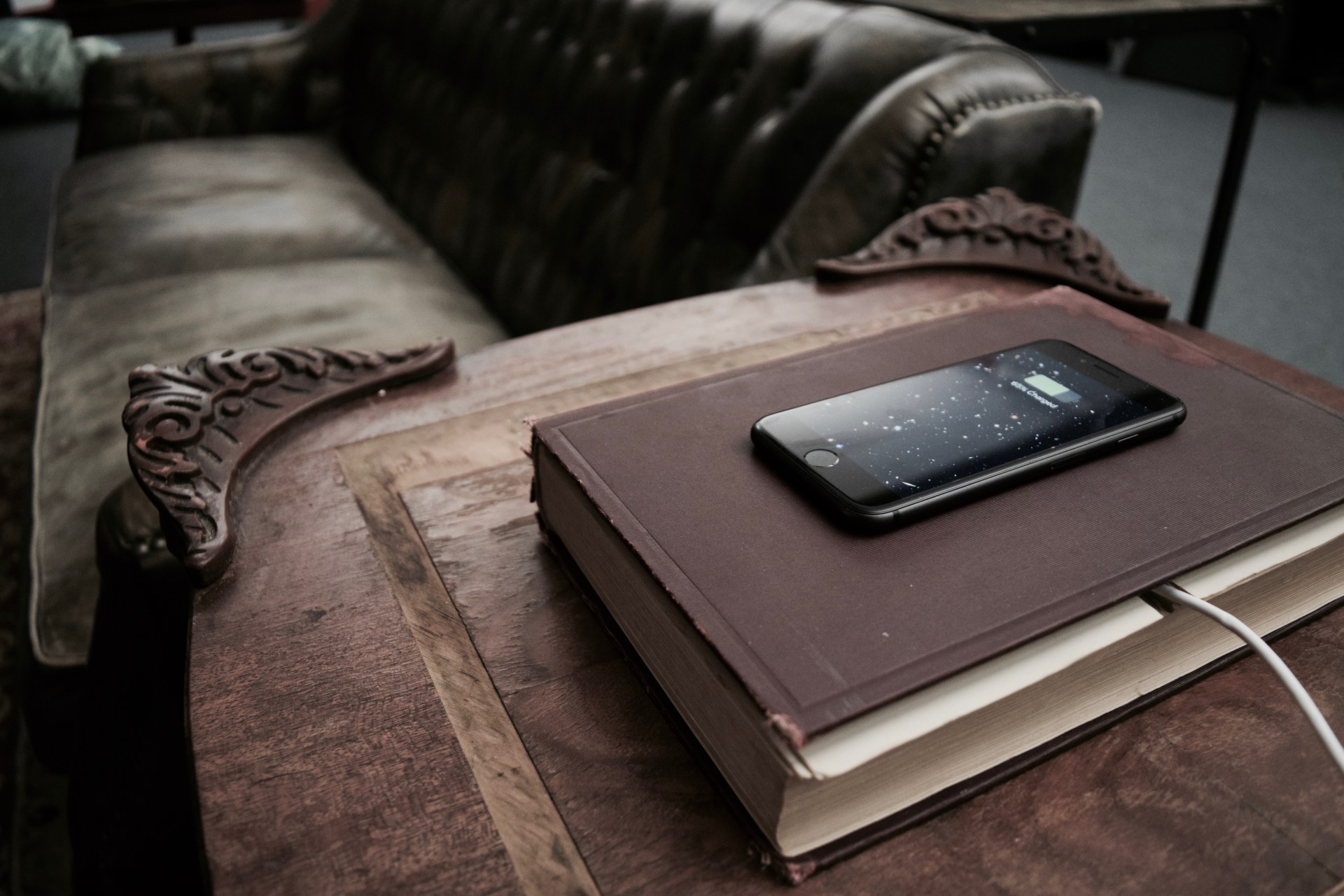Jump to:
Step 1: Open your book to the first blank page. Place the charging pad down and trace an outline with pen or pencil
Step 2: Trace a small rectangle on the side to make room for your cable
Step 3: Use scissors to cut along the traced lines until you have about 2 inches of depth (be sure to measure your charger beforehand) for the charger and cable
Step 4: Place the charging pad in your trench, ensuring you have made a deep one (the book should be able to close properly)
Step 5: Plug the charging pad into the wall, using the cable that it comes with, and place in desired location. Close the book
With the iPhone 8 and X now supporting wireless charging, the act is becoming more ubiquitous among smartphone owners. The only problem? Aside from being a bit finicky, wireless charging pads in their current form aren’t the most elegant devices, and they often emit an annoying light while charging. We’ve devised a clever life hack that will transform an old hardcover book into an inconspicuous house for your wireless charger. Just plop your new iPhone or Android on top of the cover and boom, it’s charging. Here’s Fueled’s quick how-to. You’ll need:
- Hardcover book
- Scissors
- Wireless charging pad (we’re using this one by Samsung)
- Pen

How to turn an old book into a wireless charger:
Step 1: Open your book to the first blank page. Place the charging pad down and trace an outline with pen or pencil.


Step 2: Trace a small rectangle on the side to make room for your cable.


Step 3: Use scissors to cut along the traced lines until you have about 2 inches of depth (be sure to measure your charger beforehand) for the charger and cable.


Step 4: Place the charging pad in your trench, ensuring you have made a deep one (the book should be able to close properly).

The 5th and Final Step: Plug the charging pad into the wall, using the cable that it comes with, and place in desired location. Close the book.
Place your iPhone on top of the book and let it charge. Remember to take your case off first if you have a bulkier case such as a Mophie or Otterbox.