Keeping a website healthy isn’t as simple as pressing “update.” A small plugin tweak or theme change can break a layout, hide a button, or cause other subtle damage to the user experience. For the teams that trust us to maintain their sites, those risks are unacceptable.
Our SiteWatch WordPress maintenance program delivers proactive, affordable care for WordPress-powered websites. Every update passes through version control, peer review, and structured QA. This process ensures reliability at scale. And now, we’ve added a new tool to make that process even smarter: an AI-powered Visual Regression Testing (VRT) platform that knows when something looks different but isn’t actually broken.
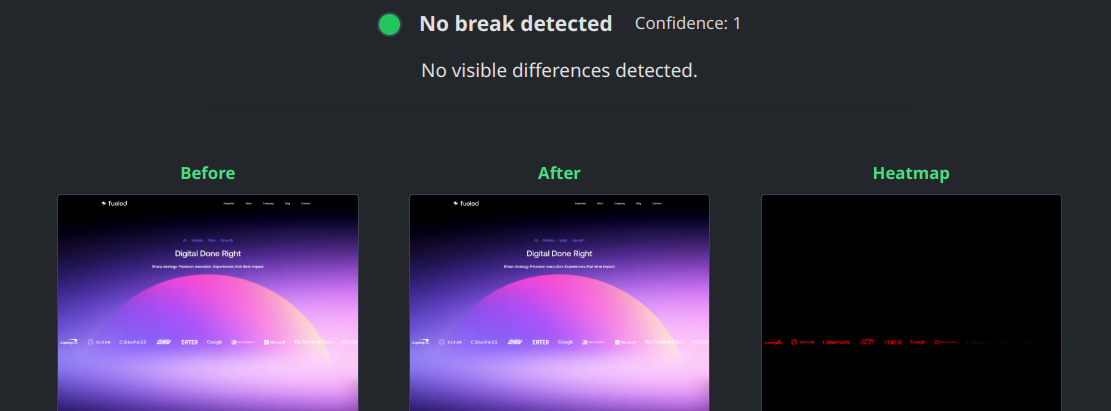
How it started
This idea grew from a very real challenge. During a large-scale site migration, our team needed a way to confirm that hundreds of pages still looked and behaved correctly after launch. I built a quick AI script to compare screenshots of each page before and after the migration. The tool highlighted functional issues like missing navigation or broken layouts, while ignoring normal content updates.
That first version worked so well that it evolved into a full VRT platform. Written in Python and integrated with our Git-based deployment process, it now compares page states before and after every update, generates visual heatmaps of changes, and posts results directly to Slack. Every report includes a short AI-generated summary and confidence score, so our engineers can see at a glance whether anything needs attention.
Smarter testing, less noise
Traditional VRT systems flag every pixel difference, which is useless on content-rich sites that change daily. Fueled’s AI-driven approach filters that noise. It identifies the differences that matter, like a button that disappears, a header that misaligns, or a form that fails to load, while ignoring normal editorial changes such as new headlines or images.
Each deployment automatically runs tests across a curated set of URLs. When the process finishes, the tool posts results in Slack. If something fails, the message flags it instantly and links to screenshots for verification. If everything looks good, the post confirms success. It’s fast, transparent, and part of every deployment cycle.
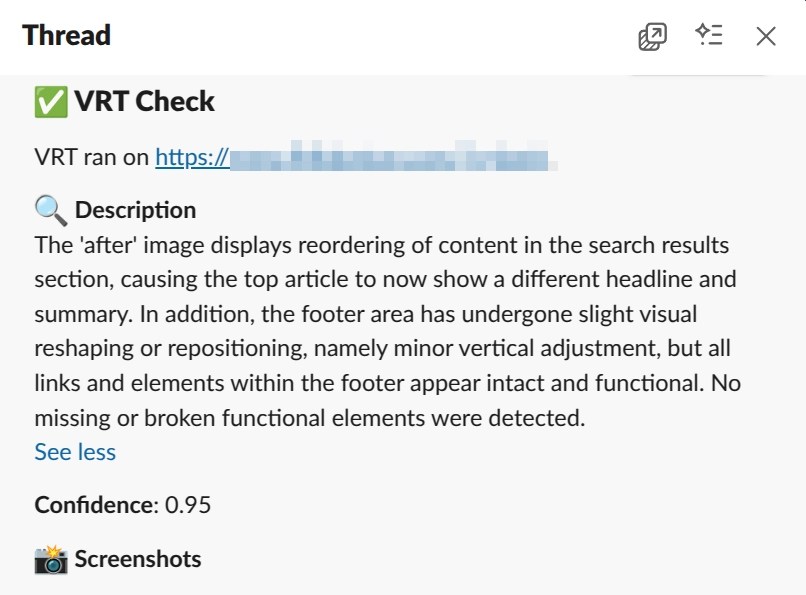
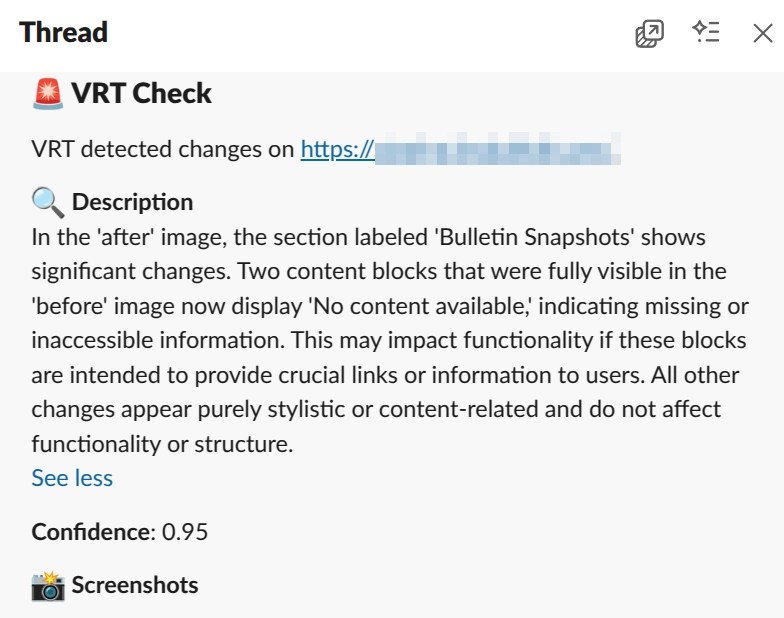
Scaling quality through automation
This VRT system doesn’t replace manual Quality Assurance. It enhances it. Our engineers still review code, run tests in staging, and validate changes before production. The AI layer provides another set of eyes, reducing the chance of human error and increasing efficiency.
It also reflects a broader principle at Fueled: we automate to scale quality, not shortcuts. Where other maintenance providers might click “update” and hope for the best, SiteWatch uses a version-controlled workflow with built-in rollback. Every change—WordPress core, plugin, or custom code—is tested, validated, and recoverable.
Always watching
All new SiteWatch clients are now onboarded into this AI-powered testing system. Every deployment triggers automated visual checks, compares results against previous baselines, and alerts our team in real time. The result is a maintenance process that is both faster and more reliable.
The goal isn’t just automation for its own sake. It’s about using AI to make our work more deliberate, more consistent, and more dependable. The system doesn’t replace judgment; it makes sure our judgment is focused on what really matters.
Your website shouldn’t just work after an update. It should keep working perfectly. That’s what SiteWatch is built for. Learn more about SiteWatch or contact us to explore a smarter approach to maintenance.
