Featured Articles
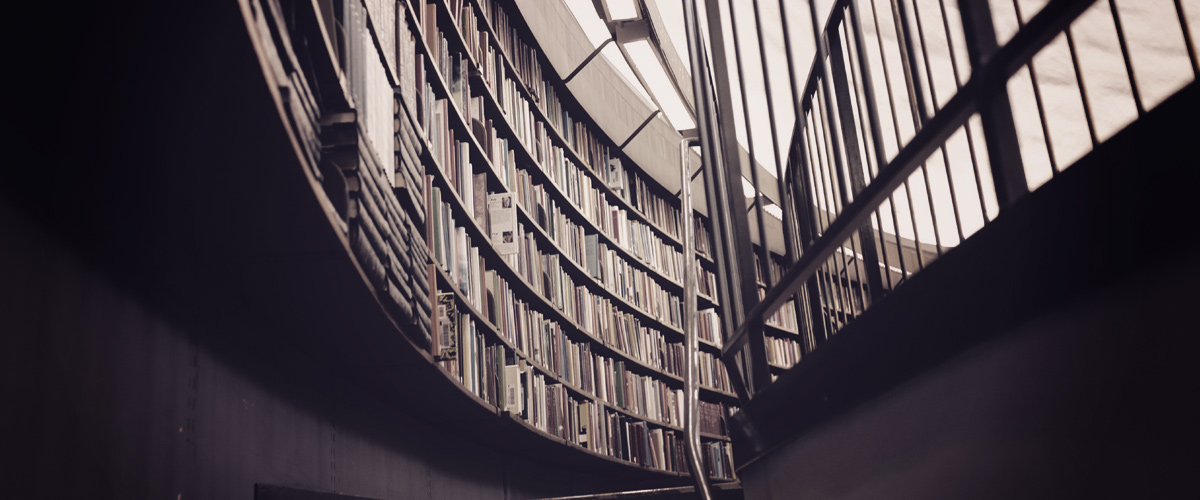
Article in User Manual category.
A Breakdown of Commonly Used Tech Terms
Explore technical and engineering related terminology. These terms are used to describe common and popular technical processes, functions, and ideologies.

We realize that not everyone is like us at here at Fueled. When people hear about the companies we work with, their services, and how people are using them, there are many unfamiliar phrases and terms thrown around. Even the term "startup" is vague, as it could imply a brand new ecommerce site or a profitable tech platform that's 5 years old. If you're interested in applying to jobs at any tech company or startup, or just want to know more about the services that you're using on a daily basis, it’s important to know the tech jargon.
As the first part of a two-part series, we will explore technical and engineering related terminology. These terms are used to describe very common and popular technical processes, functions, and ideologies.
Open Source
Software or programs that have publicly accessible code are considered “open source,” because you can openly look at the source codes. Apache, for example, is an open source program, and individuals can copy, study, use, and/or change the code to use as they please.
Scalability or built to scale
When web apps are scalable, they are built to become expandable without having to change the original product. For example, if a web app becomes very popular on desktop, it would be able to increase the workload without affecting the original product to mobile and tablet if it was built to scale.
Modular Design
Modular design is a design strategy that divides a large website into smaller, modular parts. These parts are dividable and modular so that they can be easily replaced and changed, without having to change the entire site. Wordpress blogs are all modular, for example, and they have many addable and removable modules, such as comment boxes, category and menu panes; these modules do not affect the look of the entire site if added or removed.
Semantic Markup
Semantic markup refers to a coding practice in which the programmer followers intuitive markup language. For example, a semantic approach to coding HTML would be to include your paragraph text within the <p> tag, in order to let the browser know that the text within the tag is a paragraph. It also helps the others viewing the code understand what you are trying to portray with your code.

Bootstrap
In the programming world, Bootstrap is a front-end frameworking tool used to create websites and web apps. Created by Twitter, Bootstrap includes pre-made HTML, CSS, and Javascript components for faster and easier web development. Consider Bootstrap to be something like a basic development theme to work off of when coding a website.
API
API stands for Application Program Interface, and API’s allows users to tap into the programming model and source code of a program or software in order to create a new functionality for the program, or an enhancement of an existing functionality. Generally, the company that owns the program provides the API for free to developers. For example, Hootsuite used the Twitter API to access the functionality of Twitter, as well as users’ tweets and feeds, and created a new software.
Progressive Enhancement
Progressive enhancement is a popular web design methodology that refers to the usage of layered programming to create websites that are accessible across all browsers and devices. When coding a website and using the progressive enhancement approach, the developer generally codes from the lowest common denominator of browsers and features, and then works his or her way up from there. The idea is that the user can view the website on the most basic browser and it will still display decently, and will only progressively display better as the user moves on to more modern browsers and devices.
UI
UI, which stands for user interface, is the mediator device between a user and a computer program. The UI is how the user is able to communicate with the program, through the usage of many different commands and menus. A keyboard is common UI component that allows users to type commands or text into programs. The iPhone user interface is among one of the most common and well-known UI’s, because it is extremely easy to use, navigate, and understand.
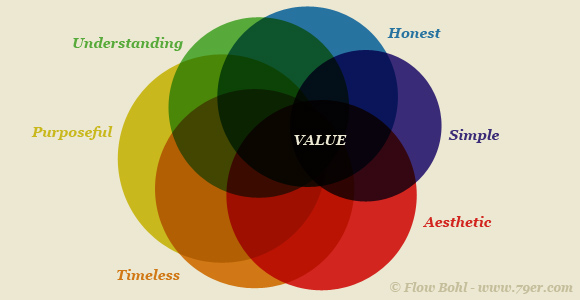
UX
UX, or user experience, includes all of the possible and designated interactions that a user will have with a computer program or device. A great user experience generally meets the needs of the user without the user noticing, taking the user through the program exactly how the user would intend to, in a seamless and intuitive way.
Front-end
What you see and interact with when you are visiting a website or a web app is the front-end of the website. The front-end of a website ecompasses the design and the actual coding of that design to work in the browser. Commonly used front-end languages are: HTML, CSS, Javascript, and JQuery.
Back-end
The technology behind what you are seeing when you visit a website or web app is the back-end of the website. The back-end allows the website to exist, creating a backbone and structure for the functionality of the site. Commonly used back-end languages are: PHP, Python, Java and Ruby. The back-end establishes what you can do with the website and what the exact performance with entail, while the front-end allows you to interact with the website to bring that functionality to life.
FTP
FTP, or File Transfer Protocol, is a way to transfer files from your computer to the Internet. When creating a website, a programmer will send the coded website files to the FTP in order for the website to display on the World Wide Web. Popular FTP programs like Fetch and Transmit facilitate access to your domain’s FTP to make file transfer easier.

QA testing
QA refers to Quality Assurance, hence QA testing is a practice done to assess the quality of a website or web app, generally performed before the website is deployed to the general public. During QA testing, testers check how the website looks and works across different browsers, devices. QA testers additionally try to “break” the site, or find user flows that might cause errors in the site’s functionality.
Linux
Linux is an open-source operating system that relays instructions and commands from an application to the computer’s processor to make the entire interaction work. It is free and considered to be a very fast-growing operating system, competing with Windows and Mac OSX. Linux can be found in several devices, such as Volvo’s in-car navigation system, as well as many Dell laptops.
SaaS
SaaS, which stands for Software as a Service, describes any type of software that you can readily access over the Internet. Google Analytics, Salesforce, and Marketo are some widely-used examples of SaaS, as you can access the services whenever and wherever you get Internet access. SaaS is looked at as software-on-demand, and is considered to exist “in the cloud.”
Stay tuned for part two of the series, which will look into more business-related terminology used in the industry.
Looking for more? Here are some great resources to brush up on your tech vernacular are Wikipedia, Investopedia, TechTerms, and StartupDefinition.
Find Mary Hurd's Google Plus profile here: Google













