 We all have one lying around. That box our parents kept from our childhood that is full of art projects. Turkey’s made from our handprint. Bees from toilet paper tubes. Or endless crayon drawings we made while lying on the floor. Sure, it’s sentimental but they can only save so much. As many from my generation started becoming parents, I’ve seen various ways they’ve started preserving their kids artwork. One of those, is Artbox.
We all have one lying around. That box our parents kept from our childhood that is full of art projects. Turkey’s made from our handprint. Bees from toilet paper tubes. Or endless crayon drawings we made while lying on the floor. Sure, it’s sentimental but they can only save so much. As many from my generation started becoming parents, I’ve seen various ways they’ve started preserving their kids artwork. One of those, is Artbox.
The idea is you can scan or photograph art projects to store them forever. This time, digitally instead of in a box in the back of the closet. Artbox allows you to add multiple “artists.” i.e. your kiddos. Then you can create individual projects for each of them. A project can contain multiple photos.
For those projects, you can add text or a description as well as the date it was created. When you view a project, you see the artist, when it was added, when it was created, and any added text. The background is a heavily blurred abstract of the project so it matches in hue — very similar to how Apple does album artwork in the Music app.
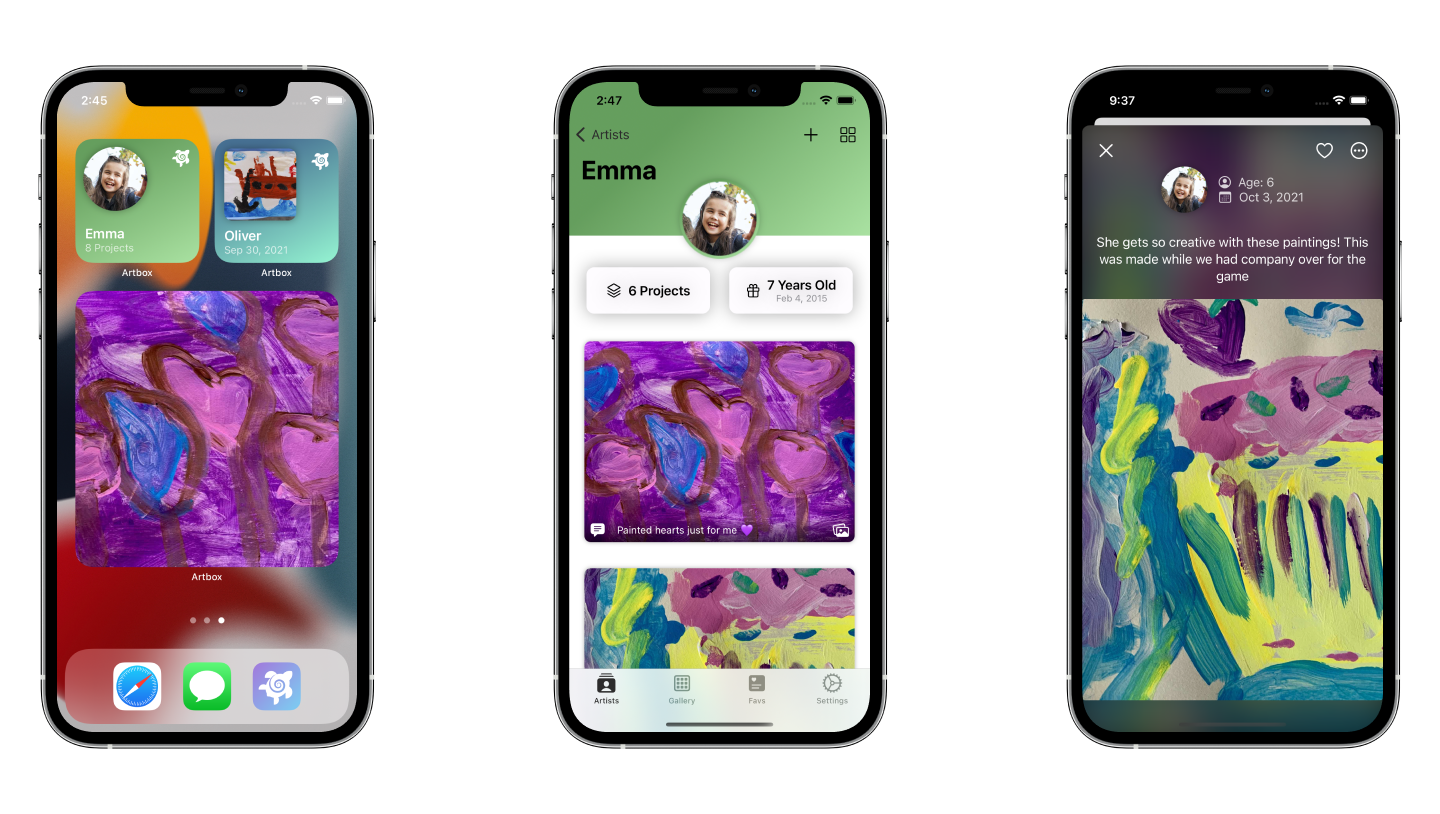
By storing these digitally, you can revisit them at any time. You can scroll through the gallery or mark some as your favorites. The app even supports widgets. Add a widget to your Home Screen and rediscover your kids best artwork each time it refreshes. You can even tap in and view other photos in that project.
Artbox is a new app designed for iPhone and iPad. It’s recently been updated with a swath of new features making it more useful than ever. There are now color-matched widgets so they blend in more with the artwork its showing, there are custom icons that Apple recently introduced for third-party developers, and a redesigned project view.
Developer Ryan Klumph has put a lot of effort into Artbox and I love that so many features are available entirely for free. It’s a great way to preserve these memories that takes up less space and you can revisit more readily. It’s iOS-first development has led to plenty of features such as the native interface, widgets, custom icons, and iCloud backup that get lost at times with cross-platform solutions. Even if you don’t have kids, there are plenty of ways this can be used such as for saving creative meals you cooked or baked, things you’ve collected, or your own art creations.
But enough about other people’s apps.
