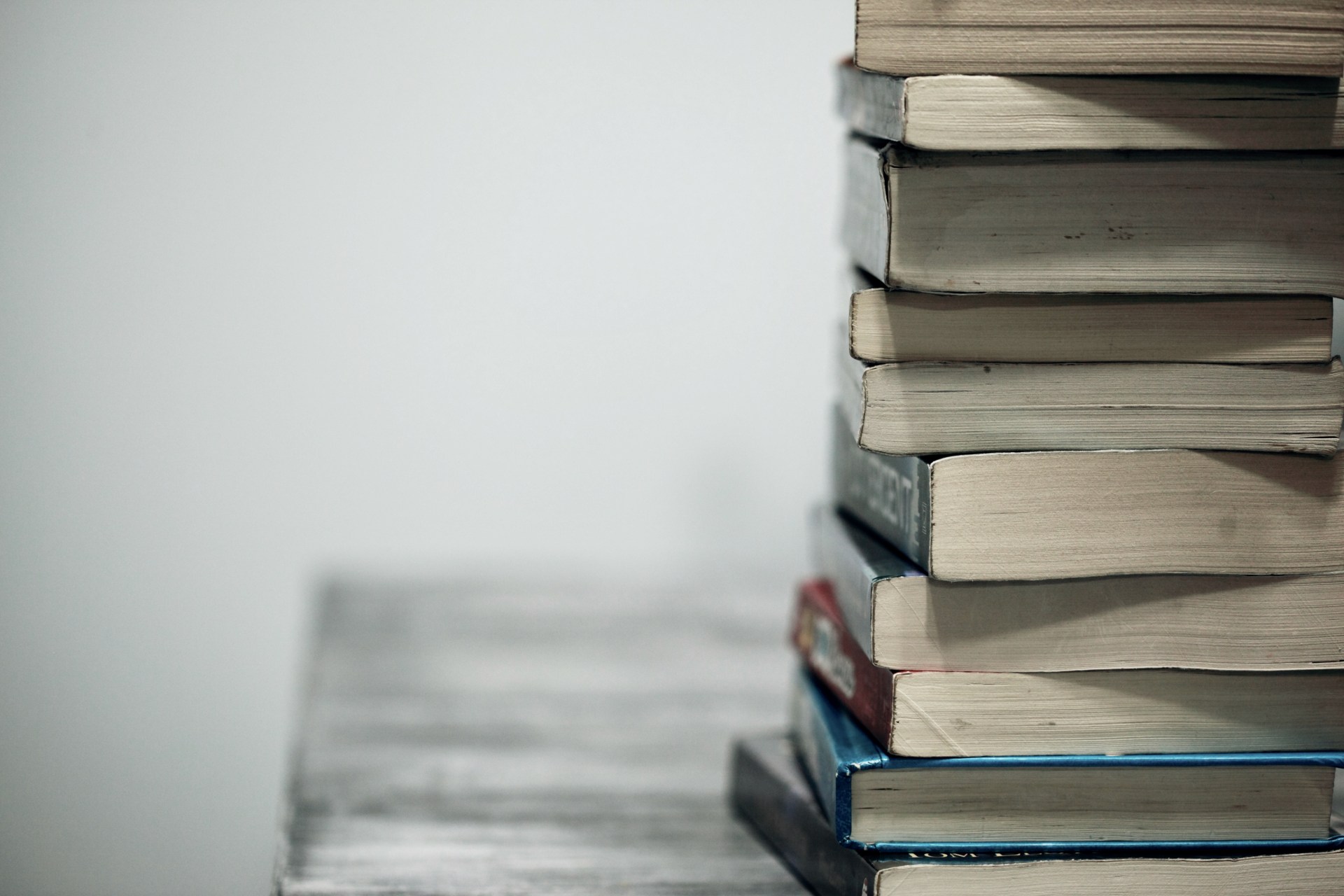Jump Down:
1. Audible
2. Apple Books
3. Bookly
4. Madefire
5. Blinkest
6. Cereal Box
7. Kindle
8. OverDrive
Here are Some of The Best Reading Apps
At Fueled, we build apps for companies looking to expand their digital offerings to reach more users. This shift to mobile-focused business models is affecting every type of consumer, but readers especially are changing their habits. Book lovers are increasingly putting down the physical books and picking up iPads and Kindles. In 2018, a quarter of all books sold so far have been e-books, and that figure doesn’t include audiobooks, which in turn make up another 18% of the market. Digital books are here to stay, so for National Book Lovers Day Fueled has put together a list of the best apps for book lovers of all ages.

Audible
People are seemingly split on whether physical books or digital books are better, but there’s no arguing that audiobooks are much more at home on a digital device rather than a half dozen cassettes or CDs. Thanks to apps such as Audible, you can buy, download, and near-instantly start listening to any audiobook you want. It takes up no space and you don’t need a physical player other than what’s in your pocket. And unlike music which has a “quality” component, audiobooks sound just as good as their physical counterparts.
Audible has led the audiobook popularity surge with a slick app, vast library, and — thanks to its acquisition by Amazon — a wave of new original content. Users can subscribe for a low monthly fee and use their monthly credit to pick up any book they want. Unlike streaming music, you own that book and can re-listen any time you choose, even after canceling your Audible subscription.
That subscription now not only includes your audiobook credit but access to podcasts and Audible Originals. Audible Originals are documentaries, sleep programs, and short stories by some major authors. Titles like The Coldest Case by James Patterson, read by Aaron Paul, Krysten Ritter, and Beau Bridges among others. Or Escape From Virtual Island performed by Jack McBrayer, Paul Rudd, Jason Sudeikis, and others.
One of my favorite features about Audible is its support for Apple Watch. You can save books directly to your Apple Watch so you can head out for a walk, hike, or a shopping session without your iPhone and stream your favorite book to your AirPods. If you prefer to listen on your iPhone, the Apple Watch will automatically display the Audible app with relevant controls. Its implementation is near-flawless and a great way to integrate hardware and software.
Audible is a fantastic option for fans of audiobooks that tailors its entire experience around this single-use instead of splitting its focus between different types of content. It’s even possible to shop and spend credit directly from the app which has made it easier and better than ever before.
 Apple Books
Apple Books
Sometimes the best solution is the easiest solution, the default solution. And that is Apple Books. As this app comes from the maker of your phone, it gets the first shot to take advantage of new iOS and iPadOS features. It’s helpful that the app syncs over iCloud so all of your books and purchases sync seamlessly across all of your devices. Pick up an audiobook on your Mac during the day and when you walk out to the car your book will be waiting for — including support for CarPlay.
Apple Books — or just Books — looks at home everywhere. It has a clean, minimalist appearance and takes advantage of both light and dark mode options. It can store your purchased books, your own ebooks, PDFs, and audiobooks.
While reading you can adjust the background color, the font style, and the font size. Bookmarks can be added at any point to come back to in the future. Text can be highlighted and notes can be added anywhere you like and if you’re on Mac or iPad this can be done with native keyboard shortcuts.
Apple offers a full bookstore, just as it does with music. You can shop for all your favorite authors, see curated lists, and take advantage of frequent promotions and deals. This is tied to your Apple ID so any purchase goes to the card you have on file for the App Store. I love not needing to create a new account or give anyone else my payment details. It is all very contained, effortless to use, and secure. Other apps have more features but there is certainly something to be said for being built-in by default.
 Bookly
Bookly
Apple’s App Store editors describe Bookly as a fitness tracker for book lovers and I can’t think of any better way to put it. It shows how long you read, how many pages you’ve plowed through, and enhances your reading experience more than any other app. It’s also the best way to see what books you still want to read.
Bookly helps turn reading from an occasional task into a full-blown habit. For each book, you can see a variety of interesting metrics. You can see each reading session you do with how long you say down, how many pages you read, what your average pace is per page, and how many pages you finish per hour. It’s able to take that information and average it out to let you know how much longer you’ll need to spend to finish that title. It’s extremely cool to see this information presented for reading, something that doesn’t usually get that much visibility.
You can create your own reading goals which help you progress your reading habit. These can be daily goals such as an amount of time or a number of pages or it can be for the whole year, represented by the number of books you finish. Sometimes when you need that little bit of extra motivation, Bookly can get you a push.
Over time, your metrics will accumulate which paints a larger picture of your abilities. You can see how you’ve progressed in how much you’ve read and how fast. Awards are unlocked for achievements such as reading for consecutive days in a row. At any point you can instantly generate a glorious infographic touting your progress.
While reading, Bookly can act as a timer, counting how long you’ve been reading. In-app tools let you add your thoughts from that session — including plot points you want to remember, as well as words you liked or wanted to look up, and full quotes that you want to go back to. If you hate the silence, Bookly has an ambient noise player to fill the silence.
Any book lover will love being able to see so much information about their reading. Thanks to deep ties into iOS, those metrics are also visible through Home Screen widgets. This app is fun, simple, and a great way to better your burgeoning reading habit.
 Madefire
Madefire
See your favorite comics come alive— and I’m not talking about the latest Marvel or DC superhero movie. Madefire makes comics more immersive than they already were by animating the striking artwork within.
This isn’t an animated movie, not even close. Instead, the cells and images move across your screen, building the story piece by piece as you read. There’s no one reading the story to you, you still do the reading, but the story is enhanced with music and sound effects. You become part of the story as you interact. While reading Batman you touch the panel to fire a Batarang as just one example. This is a huge benefit of a digital experience over a paper one.
That and the ability to store countless comics on your iPhone or iPad. Madefire has worked with the top publishers to bring these motion effects to the biggest
names in comics. Marvel, DF, Image, Dark Horse, Blizzard, Valiant, and others all offer some degree of motion comics. At the moment, there are well over a thousand comics available with more on the way.
If you’re looking for an excuse to catch up on new comics — motion-driven or not — Madefire is here for you. Kick back and read, watch, and listen on your iPhone and iPad as well as your TV — a place you’ve never seen your comics before. You know, other than the movies.
Blinkist
While reading has a laundry list of benefits, not everyone always has time to kick back and read. Sometimes you only have 15-30 minutes which would take you months to finish a normal book. Blinkist distills the biggest takeaways and insights from more than 4,500 non-fiction bestsellers into short, easily digestible bursts.
Each session is only roughly 15 minutes long, easy to fit into any point of the day. You can choose to read these summaries or you can listen to them — or go back and forth as time permits. Blinkist also has a collection of exclusive short-form podcasts that are also non-fiction. These “Shortcasts” are informational and a great way to learn and improve yourself without the time commitment.
As you explore the thousands of books, you can search by author, topic, or books and you can filter by topic or category. Curated collections exist so you can get started on books Blinkist things you’ll enjoy. If you prefer, full audiobooks are available at a discounted member rate.
The fact Blinkist can playback the “blinks” to you or you can read them is what makes this app so cool to me. I don’t always want to listen and I don’t always have the ability to read. I love being able to catch up on a few blinks while at my desk but as I jump in the car I can finish the rest audibly. It’s a small thing that makes a big difference in my ability to breeze through these popular titles.

Serial Box
Serial Box is yet another app that offers a different kind of content. It has over 500 original stories set in fantasy, sci-fi, and horror genres. The stories can be listened to or read, depending on your presence, a feature I loved from apps such as Blinkist above.
A lot of attention was paid to the details with Serial Box. Literally, all the little details. It starts with the stories themselves. They are exclusive and can only be found on Serial Box. The stories are written by some of the most popular authors in the space. If you’re listening to them as audiobooks, you’ll also be treated to best-in-the-biz narrators such as Tatiana Maslany. Those audiobooks are also full of immersive, chilling, engaging audio effects inspired by the cinema.
Then there is the app itself. It has a custom audio player with light and dark mode support (don’t want to kill the mood with excess light!) and hypnotic animations that play across your screen. Audio can be streamed to any AirPlay 2 speaker (such as HomePod) and the app also has the ability to skip the intro/outro and set a sleep timer. Audio can be downloaded while you’re on Wi-Fi so you can listen offline, saving data, or while on a flight.
If you prefer to read, you can do so with infinite scrolling or page swiping options. Like any reader, it has multiple background colors, typefaces, and sizes available to make it easy on your eyes. There are even advanced settings like custom margin thickness, line height, letting spacing, and word spacing. Not many reading apps have that.
These genres aren’t for everything — especially horror. I would prefer not to read a horror novel thank you very much — but their popularity has certainly increased. Serial Box goes out of its way to cater to these users and plays into features, narrators, authors, and publishers that will jump out at them.
If you enjoy Marvel movies or like whatever the latest Stephen King novel is, I think you should absolutely give Serial Box a shot.

Kindle
There’s absolutely no way I was going to put together a roundup of the best book apps without mentioning Kindle. It simply wouldn’t be possible. Most book lovers out there already swear by kindle so I can’t be revealing anything you don’t already know.
The Kindle app for iPhone and iPad takes the popular Kindle experience from Amazon’s readers and brings it to Apple’s ecosystem. It has the full array of customization options you’d expect including alternate colors, fonts, and sizes.
What’s most impressive with Kindle is the ease-of-purchase as well as size of the library. Kindle books can be purchased from Amazon and they can be purchased with a single click. Once you click the button it is automatically delivered in the background to your default device, be it an actual Kindle or iPad’s Kindle app. It’s engineered to a tee to be simple to do with as many barriers to purchase as possible removed.
If you have an Amazon membership, there are other Kindle perks. Sign up for Kindle Unlimited and have access to a vast catalog of titles included at no additional cost.
This go-to app needs no further summation and you likely already have this app on your device. If you don’t and you use Amazon, be sure to check it out.

OverDrive
Your book costs may start to add up, especially if you are a fast reader or continue to improve your habit. Whether you are starting out and don’t want to invest too much or regularly suffer from bibliophilia and your monthly costs are getting too high, borrowing books may be a better choice.
In recent years, your local library has gone digital, allowing you to virtually borrow books rather than borrowing them physically. You don’t have to go into the library nor do you have to manually check if your yearned-for title is in.
Register an account using your library card and “check out” books digitally and read them right on your iPhone or iPad. That includes audiobooks as well. OverDrive is one of a few places that support these library books and it makes the whole process easy and free.
The OverDrive reader is fantastic and on par with Apple’s offering and many other reader apps on the App Store. Adjust font size, color, and spacing so that it’s easy to read regardless of your lighting conditions.
I’ve used OverDrive for years to read the best books without having to pay a dime, all thanks to your local library. Audiobooks are just as good thanks to the OverDrive app for CarPlay so my wife and I can listen on the road. Again, it’s free! So get a library card and give the app a download and start exploring the ever-expanding catalog of books.
But enough about other people’s apps.