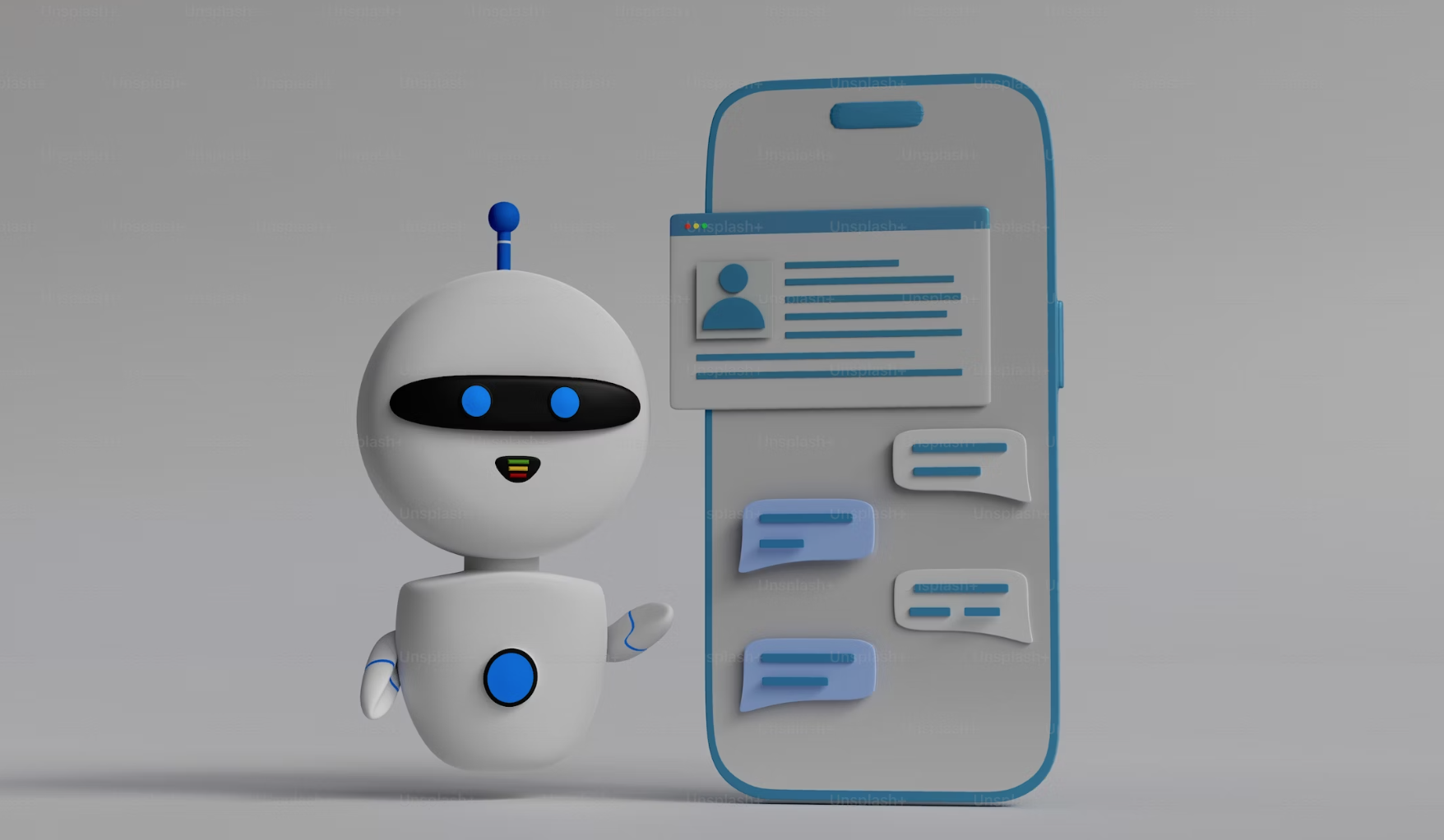Don’t get hoodwinked. There are a ton of fake, or at least third-party, chatGPT apps flooding the App Store at the moment. They are able to buy API requests and convey your messages to chatGPT from with their apps. Recently though, OpenAI — the creator of ChatGPT — launched an official app you can use for free.
Don’t get hoodwinked. There are a ton of fake, or at least third-party, chatGPT apps flooding the App Store at the moment. They are able to buy API requests and convey your messages to chatGPT from with their apps. Recently though, OpenAI — the creator of ChatGPT — launched an official app you can use for free.
This no-cost app relies on ChatGPT 4 for answer questions, provide inspiration, and much more. The app is very quick, getting you answers almost instantly. As this is the official app, it syncs to your OpenAI account on other platforms. Plus, it will always have the latest learning model compared to third-party apps.
The app is very bare bones. When you launch it, the ChatGPT logo animates in, providing a slight bit of haptic feedback as it moves. You can view history, access settings, or start a new chat with the ellipsis in the top-right corner or you can just ask a question at the bottom text field.
 If you don’t want to type, ChatGPT supports audio as well. A special voice interface appears, it asks for microphone permission, and you can talk to ChatGPT like you would another person. The text will quickly be transcribed and ChatGPT will give you an answer almost as fast.
If you don’t want to type, ChatGPT supports audio as well. A special voice interface appears, it asks for microphone permission, and you can talk to ChatGPT like you would another person. The text will quickly be transcribed and ChatGPT will give you an answer almost as fast.
The chat bot doesn’t have many system features to tie into but it does support system-wide dark mode and the green color pops against the black background.
There are times where ChatGPT can be slow as demand is high, but you can use an in-app purchase to upgrade to ChatGPT Plus. This gives you priority access during peak demand, early access to GPT-4, quicker responses, and exclusive beta features.
But enough about other people’s apps.