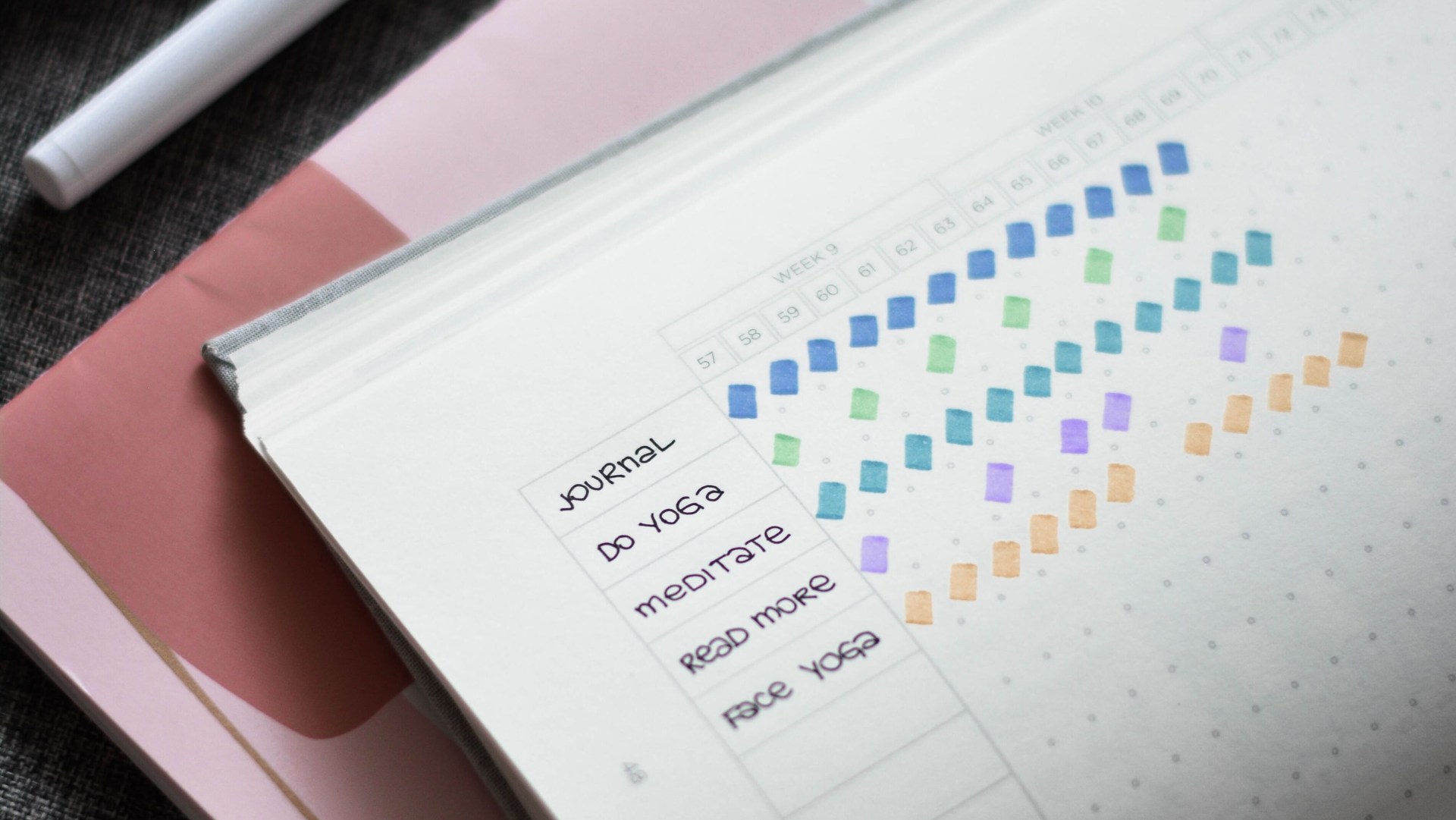Instead of just trying to track fitness or other habits, or even trying to gamify your tasks, Chronicling wants to just be a nice tracking app. It uses a clean layout with bright colors to keep its users coming back and feels right at home on all your Apple devices.
Instead of just trying to track fitness or other habits, or even trying to gamify your tasks, Chronicling wants to just be a nice tracking app. It uses a clean layout with bright colors to keep its users coming back and feels right at home on all your Apple devices.
The app breaks down everything you’d like to track into multiple categories. These categories are then assigned encompassing groups. Reading, watching a TV show, or working on a puzzle could all be slotted under “Hobbies”, while washing your towels and changing your sheets could be under “Home” or “Chores.” Taking medications, working out, walking the dog, or watering the plants are all other common tasks that Chronicling can manage. You can create custom categories but there is also a huge catalog of pre-designed examples with their own colors, icons, and settings to pull from.
Chronicling has a great look to it. We see native iOS UI elements that have custom layouts, such as small graphs that give you an overview of your categories. There is also an events tab that shows you a timeline of things you’ve done and tracked. This is then shown on a monthly scale with colorful dots that correspond to each task. Chronicling says this is helpful when identifying trends. Outside of the app, there are both Lock Screen and Home Screen widgets that are available in various sizes where you can log progress or see how you’ve been doing.
 Like many of my favorite apps, Chronicling ties into many native features. There are the Home Screen and Lock Screen widgets I’ve outlined already. To make logging easier, it supports Shortcuts. You can run an automation — even using the Action Button on iPhone 15 Pro — to add an event to any of your categories. It supports system-wide dark mode. Plus, it works on iPad, iPhone, and Apple Watch with iCloud sync in-between. Speaking of which…
Like many of my favorite apps, Chronicling ties into many native features. There are the Home Screen and Lock Screen widgets I’ve outlined already. To make logging easier, it supports Shortcuts. You can run an automation — even using the Action Button on iPhone 15 Pro — to add an event to any of your categories. It supports system-wide dark mode. Plus, it works on iPad, iPhone, and Apple Watch with iCloud sync in-between. Speaking of which…
The Apple Watch component to Chronicling is excellent. It pulls your tracked activities to your wrist, maintaining the icon, title, and color but adapting to the smaller interface. Instead of just showing tiles where you can add to your progress, each of your lists has a nice graphical interface too so you can see your progress over time. Plus, it supports the new Smart Stack with watchOS 10.
I like Chronicling as both an app, and an example of how to build natively on iOS. There’s so much great design work here that helps the app pop and makes it nice to use while leveraging the hard work Apple has already done in creating tools for developers. There are so many big tracking apps that still don’t take advantage of interactive widgets or Shortcuts, let alone a watchOS app. Developer Rebecca Owen has clearly poured a lot of effort into this habit-forming and chore-tracking app.
But enough about other people’s apps.