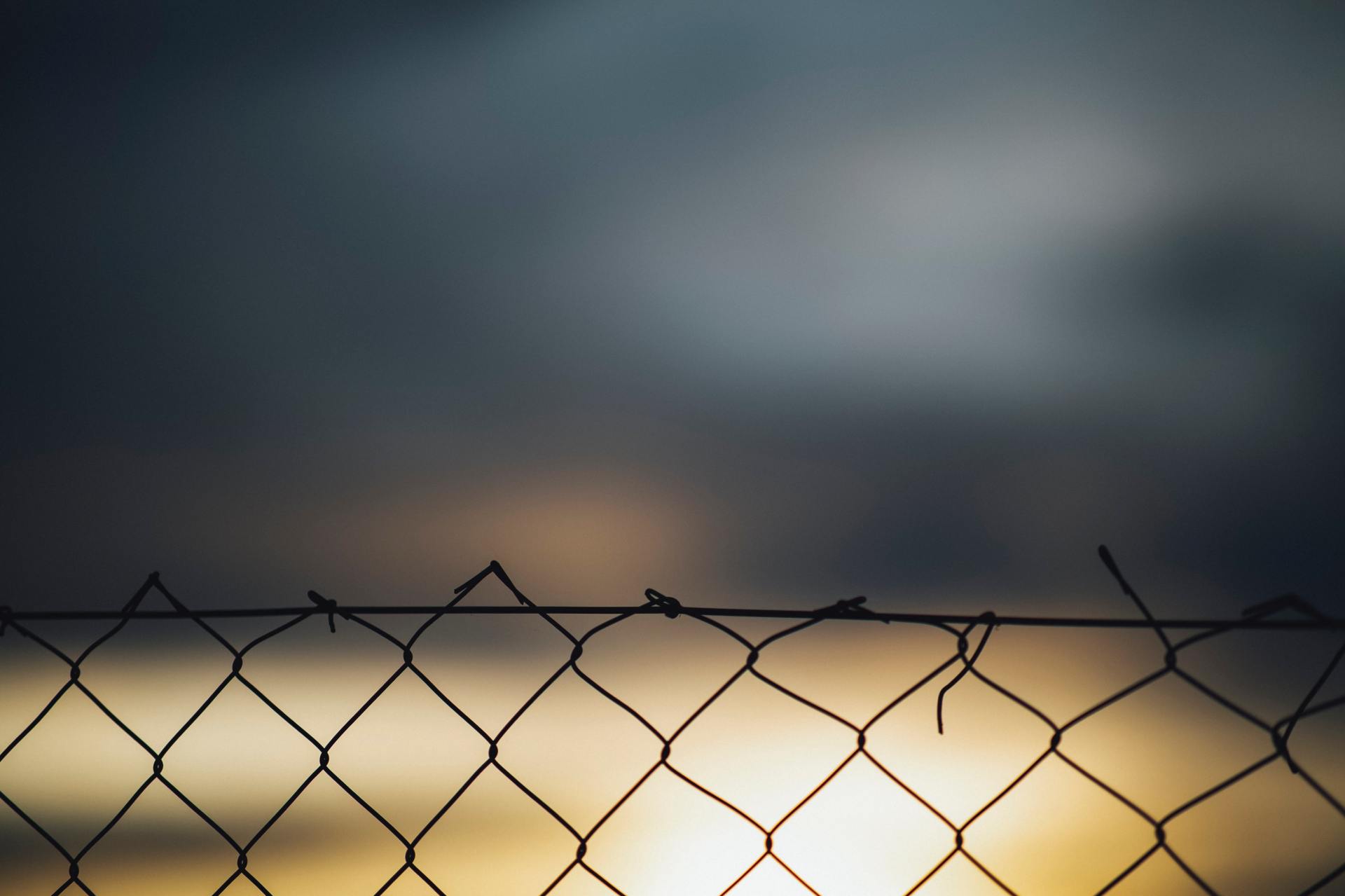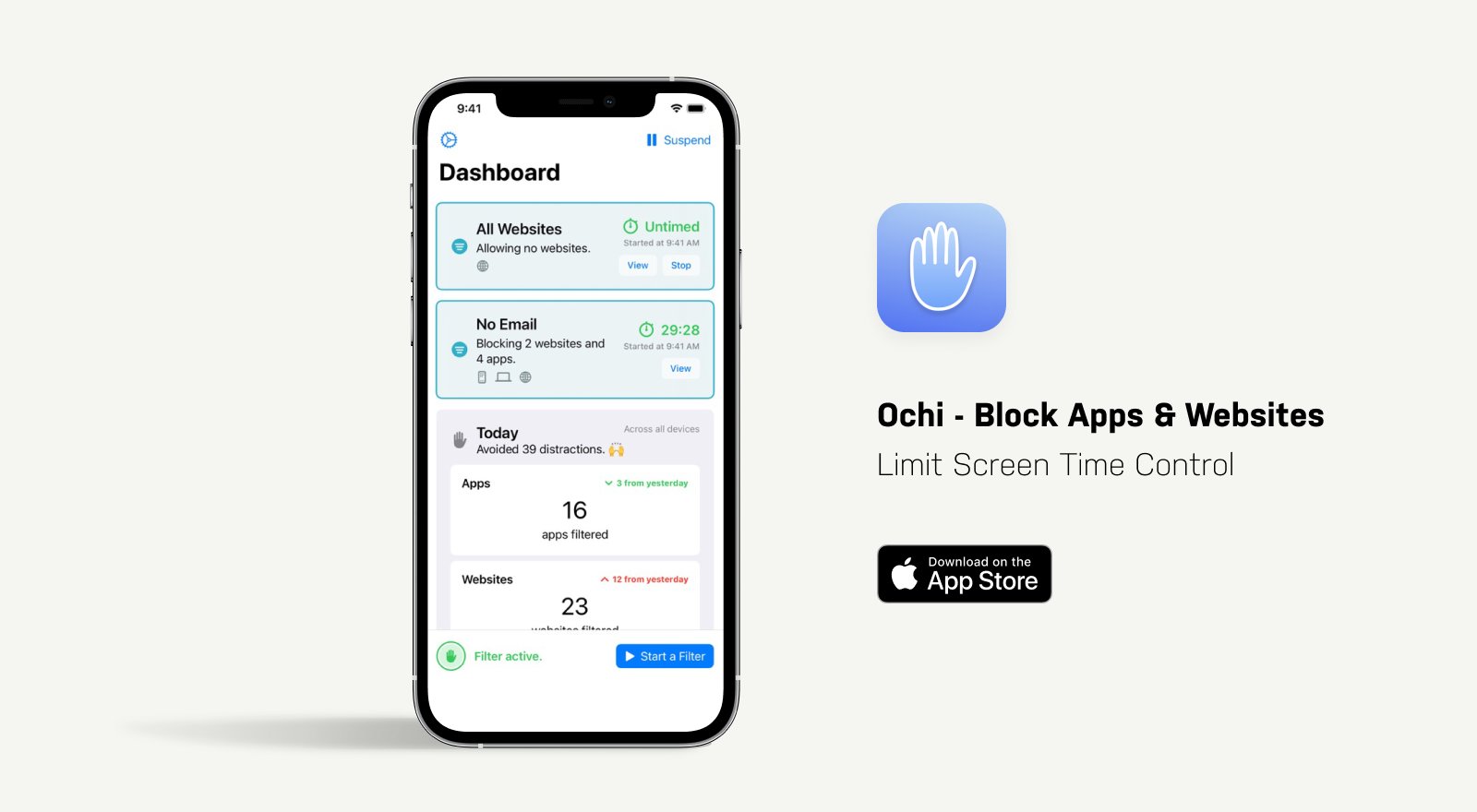
With iOS 15, Apple released a feature called Focus. It’s pretty great at what it does, helping you focus by minimizing unnecessary notifications based on your focus mode. While at work, you won’t get alerts from Facebook and while you’re gaming, you won’t see Slack notifications come through. Ochi is a new app that takes Focus further, helping you stay on task when it’s too easy to jump on over to Reddit.
The idea that Ochi will block apps and websites when enabled. You can create multiple filters based on what you’re doing. You can block genres of website — looking at your social media — or you can specify them manually. Apps can be blocked similarly, cutting down on other common distractions.
At any time, you can hop over to your dashboard in the Ochi app. It lets you know when a filter is active, as well as a general overview of what the filter is doing. Below that, you’ll also see how many distractions Ochi has blocked over various periods of time. You can see how many websites and apps were blocked that day, as well as over the past week and month.
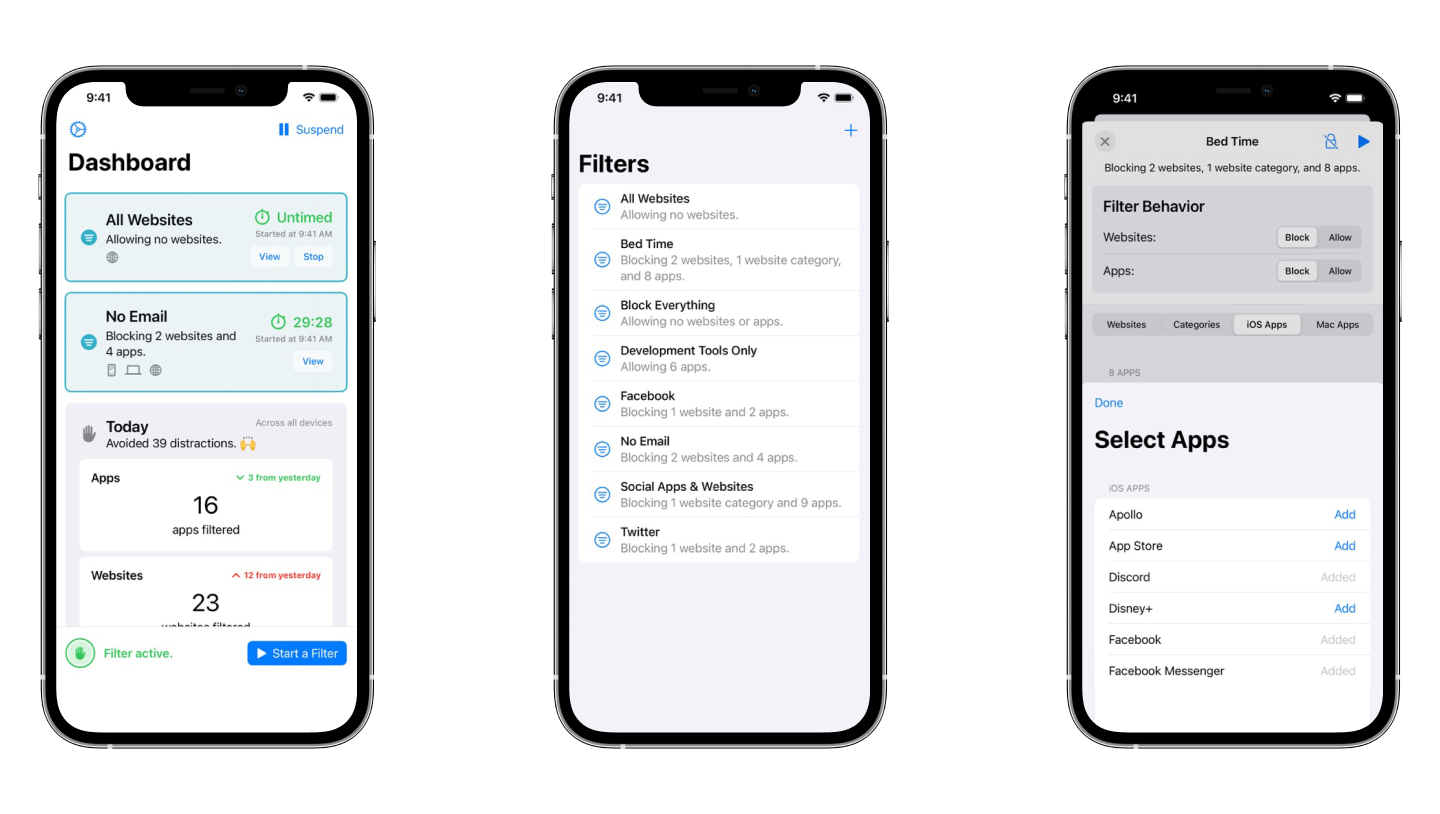
Just like Apple’s Focus tool, Ochi syncs to all your devices. You create filters on your iPhone and those same filters synchronize via iCloud to your other devices such as Mac and iPad. Apps are tailored to their host platform, such as how it lives in the menu bar on Mac but a full app on iOS and iPadOS. The developer has taken advantage of a lot of system functionality to tie in so deep.
Another one of those integrations is Shortcuts support. You can create your own custom shortcuts that can intelligently enable the various Ochi filters. Use a keyboard shortcut, use Siri, change the filter based on location, cycle through at certain times of day, and more.
With proper setup, Ochi will live primarily in the background. You may glance at the status bar on your Mac, but on iOS you’ll rarely have to look at the app itself. It just works behind the scenes, eliminating distractions and subtly keeping you on task. If you do visit Ochi, Michael Tigas did a fantastic job creating a clean, modern interface for this helpful tool. Ochi isn’t as front-and-center like many of the apps I review each week, but I think apps need to know when they’re important to be seen and when to fade away. Ochi does this well.
But enough about other people’s apps.