There’s a bit of an overlap between read-it-later apps and bookmarking apps, While the former is primarily tied to online stories you want to revisit at a later term, a generic bookmarking app is more accommodating, tracking anything you’d like to remember online. Save a recipe you stumbled on, inspiration for neumorphism web design ideas, or a video with some good ideas for setting up a smart home. Using the default bookmark folder in your browser is underwhelming and not as powerful as a wholly dedicated app. So use Raindrop.
When starting out, you have the option of importing your existing browser’s bookmark list which isn’t a bad choice. It’s a starting off point and gives you an idea on what your organization structure may look like for Raindrop as you begin using it. The app lives on all major platforms — I’m even counting your Linux, PC, and web. While you can use it on its lonesome, it is more capable when you use its browser extensions. This is available for Safari, Chrome, Firefox, and Edge — the quartet of major browsers. I don’t want to get too far into the “works with Raindrop” rabbit hole but I will say that it can integrate with Alfred on the Mac which is *chef’s kiss* for searching your saved links.
I’m a big fan of the iOS app, which has a straightforward, easy to use interface. A tabbed interface lines the bottom with simplistic icons for your folders, your recent links, and search. Of course there’s the obligatory settings tab to hone things to your liking.
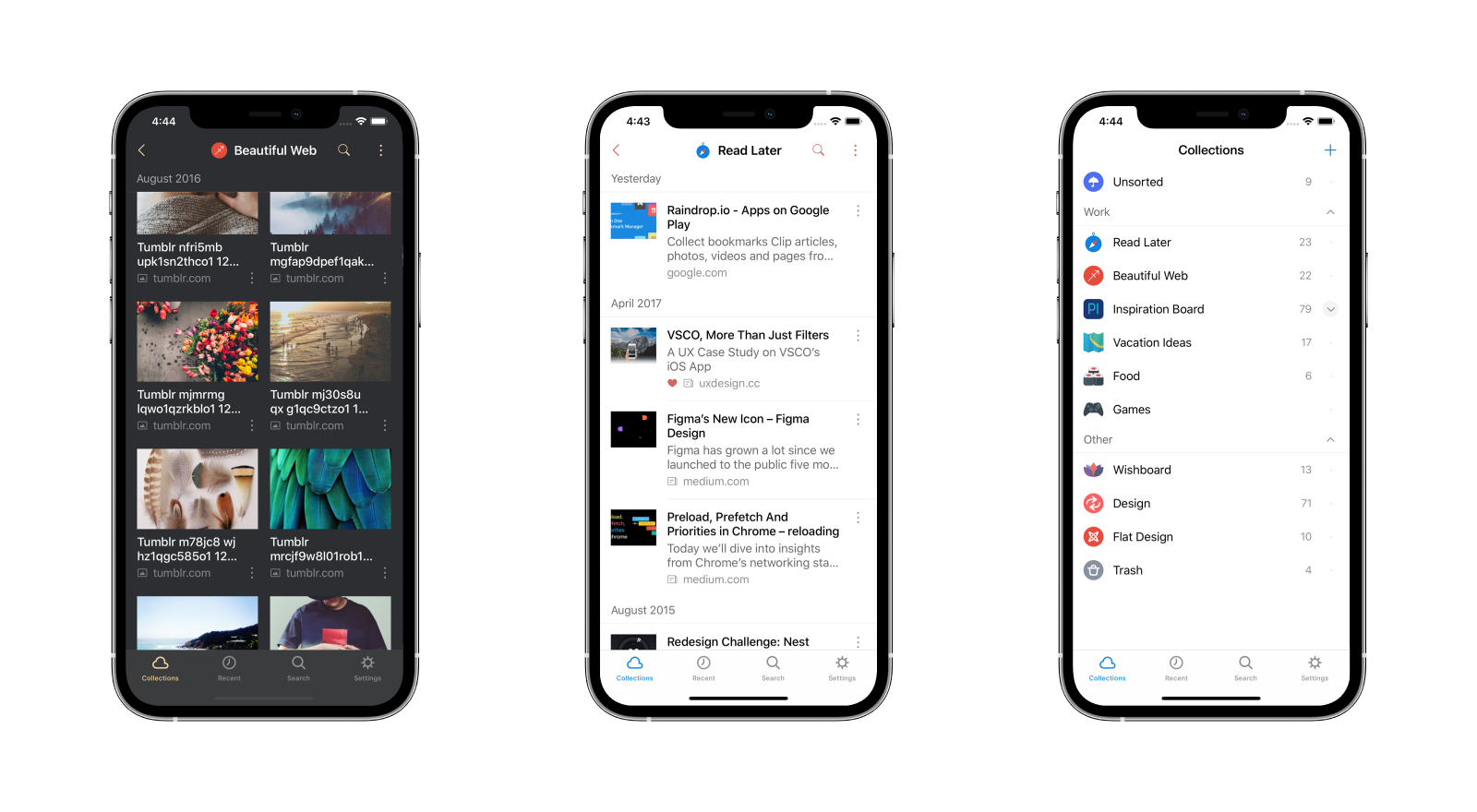
Depending on your platform, the built-in extension has multiple options. You can save the whole page or you can save a highlighted portion of text. By saving the text, what you have becoming imminently more searchable by underscoring exactly what you need. Speaking of organization, Raindrop supports nested lists, or collections as they’re called in Raindrop, and tags. Tags can be applied to individual links or to multiple at once with batch processing.
Much of the functionality in Raindrop is free, though a subscription unlocks its full potential. The app supports dark and light mode, including the ability to change automatically based on system settings and automations. For teams, you can allow limited access to colleagues who can either view or edit certain collections of links.
I’m notorious for keeping a hundred browser tabs open because I totally have the intent on coming back. I want to remember to buy something, show my wife something, some fun vacation ideas, or creative video introductions. Raindrop is far more usable than a typical in-browser bookmark and I’ve finally started to shake a bad habit.
But enough about other people’s apps.

