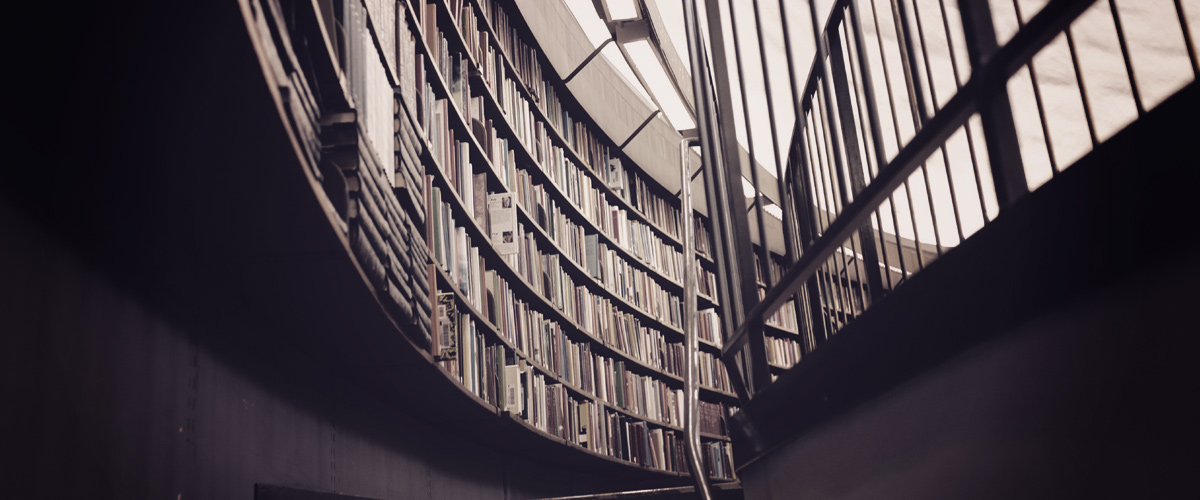Featured Articles
Blog
Silverlight Keeps Crashing in Chrome (on Netflix and other sites)
Does Microsoft Silverlight keep crashing on Netflix and other websites in Google Chrome? You're not alone. But it's really easy to fix! It looks like…
Does Microsoft Silverlight keep crashing on Netflix and other websites in Google Chrome? You're not alone. But it's really easy to fix!
It looks like the latest versions of Chrome and Silverlight simply do not play well together. Crh
1) Open Chrome Settings

2) Show "advanced settings"

3) Uncheck/untick "Use hardware acceleration when available"

4) Restart Chrome (by closing and re-opening or clicking the "restart" link that appears when you uncheck the hardware acceleration setting box)
5) DONE!
The new version of Silverlight (5.1.30214.0) continuously crashes in Google Chrome 33.0.1750.152. Super annoying, but here's a fix!
Find Mary Hurd's Google Plus profile here: Google