 There are some great apps out there that work across Android and iOS. It only makes sense as both platforms have large built in audiences. Then there are others that are built with a singular platform in mind. Tot — and Tot Pocket in this case — falls into the latter camp. It has been designed solely for Apple’s platforms and it shows. It feels like an ideal iOS citizen with deep tie-ins and plenty of reliance on Apple’s features. Even better — it’s not a subscription. Just a single purchase.
There are some great apps out there that work across Android and iOS. It only makes sense as both platforms have large built in audiences. Then there are others that are built with a singular platform in mind. Tot — and Tot Pocket in this case — falls into the latter camp. It has been designed solely for Apple’s platforms and it shows. It feels like an ideal iOS citizen with deep tie-ins and plenty of reliance on Apple’s features. Even better — it’s not a subscription. Just a single purchase.
Tot Pocket is the mobile companion to Tot from The IconFactory. Many features that are a bigdeal for others apps to build in are almost taken for granted with Tot. Like the fact it doesn’t collect a single bit of data about you. Or that all your notes are backed up, stored in iCloud, and available on all of your Apple devices automatically. These aren’t small tasks.
Other benefits include support for the iOS Share Sheet for easy additions, plenty of customized keyboard options, dark and light mode support, and plenty of native accessibility options. With the most recent update, Tot and Tot Pocket both added native support for Apple Shortcuts. This handy automation tool has commands for get, set, and show Jot text and as an easy destination for any text processed through Shortcuts. Easiest way to add notes to Jot, including adding to existing automation routines you may have built.
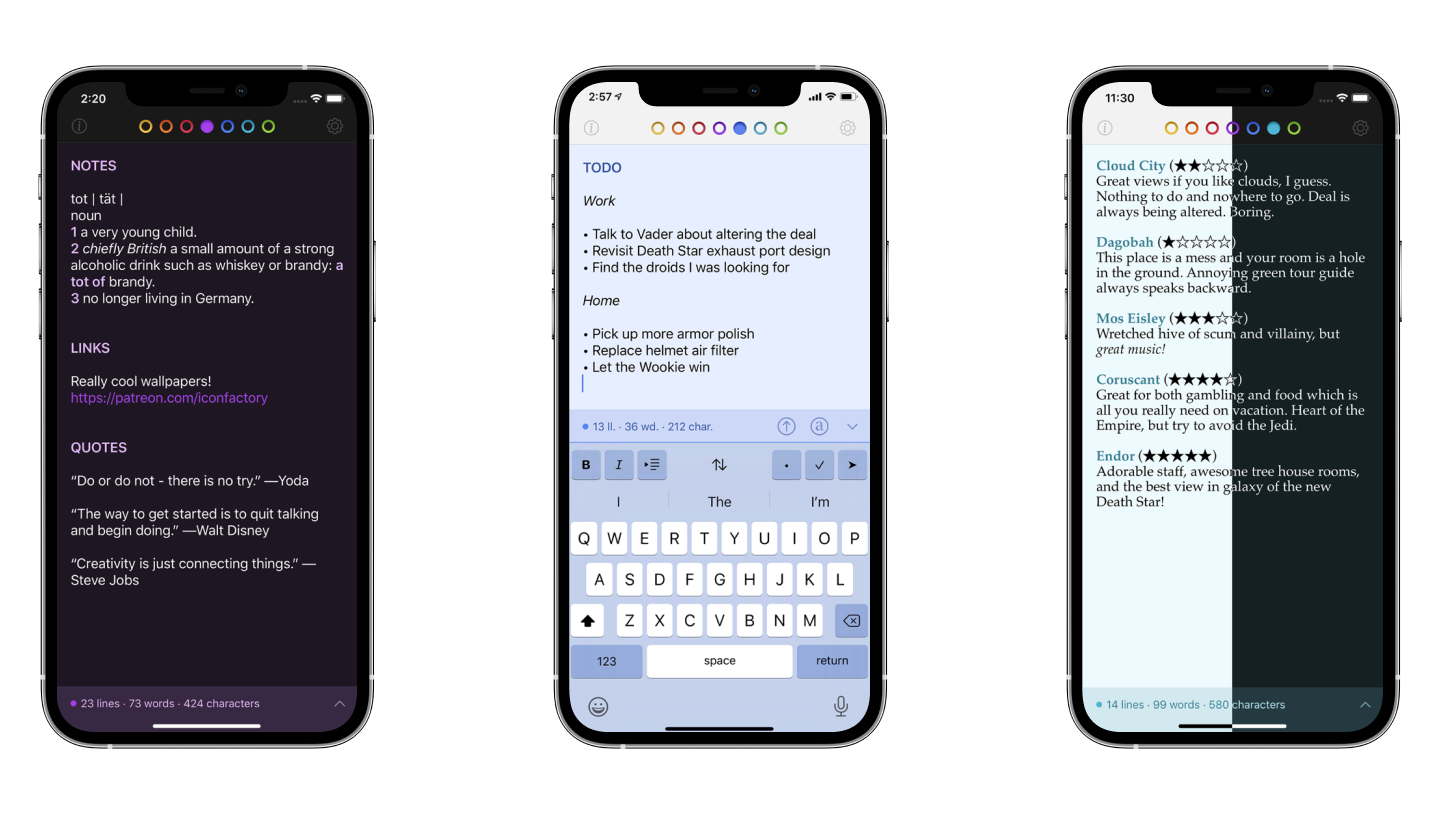 We also can’t forget about the design of Tot and Tot Pocket. As a great iOS app, it needs to look sharp and Tot Pocket absolutely does. Every pixel is in its place. Its icon itself is on-point, and The IconFactory includes multiple choices to choose from. That have wonderful shadows, vivid colors, and clear representation of the app.
We also can’t forget about the design of Tot and Tot Pocket. As a great iOS app, it needs to look sharp and Tot Pocket absolutely does. Every pixel is in its place. Its icon itself is on-point, and The IconFactory includes multiple choices to choose from. That have wonderful shadows, vivid colors, and clear representation of the app.
The app is minimalism at its best. There aren’t oodles of menu items or unnecessary features. There are seven circular tabs at the top that let you cycle through the different views. Organize thoughts, store text, or edit. As you go, a running counter at the bottom lets you know how many words, lines, and characters you’ve spilled.
Format your words in plain text, or markdown. It also supports lists, emoji, plenty of keyboard shortcuts, and more. There’s a quick export button to share your notes or move them to another app, a symbols shortcut for adding various characters or bullets, and a toggle for RTF or plain text.
Tot is what you need it to be. Want to just take quick notes or store some text — turn to Tot. Need to write out a long email you want to send — use Tot. Need to make a quick todo list — Tot has your back. There are times when you may need a more full-featured text editing app, but most of the time something easy and lightweight is all you need. That’s what Tot excels at
But enough about other people’s apps.
