Featured Articles

Article in App of the Week category.
Ruby – A new, minimalist way to consume the news
As is typical, a new release of iOS brings forth a wave of new applications with fresh ideas. That’s how we recently stumbled upon Ruby.…

As is typical, a new release of iOS brings forth a wave of new applications with fresh ideas. That’s how we recently stumbled upon Ruby. Ruby is a new, streamlined news app that distills the experience down to the essentials, minimizing unnecessary flourishes to get you directly to the content.
The app, which has a streamlined user experience perfectly suited for IOS, consolidates a vast array of news sources and feeds into a single interface. Similar to Google News and Apple News, just simpler.
A running feed of news dominates the view of the app, with few visual distractions. Each news article shows as its own block with the title, date and time of publication, and the source. Tap in and you’ll be taken to the original source where you can read up. By navigating directly to the source, you are supporting the publication directly by not bypassing ads or reading a plain text version from an RSS feed.
The feed of news can be filtered based on several large topics. Tap the outlined “hamburger” icon in the top-right corner and choose between highlights, politics, technology, finance, sports, and entertainment. The topics may be a bit broad, but allow a good amount of news to come through so you will always find something new to read.
Ruby’s developer also taps into native iOS functionality. Haptic Touch on a news story in the feed and you can quickly share it via the built-in Share Sheet, save the article to your bookmarks tab, or block the source if you don’t prefer their take.
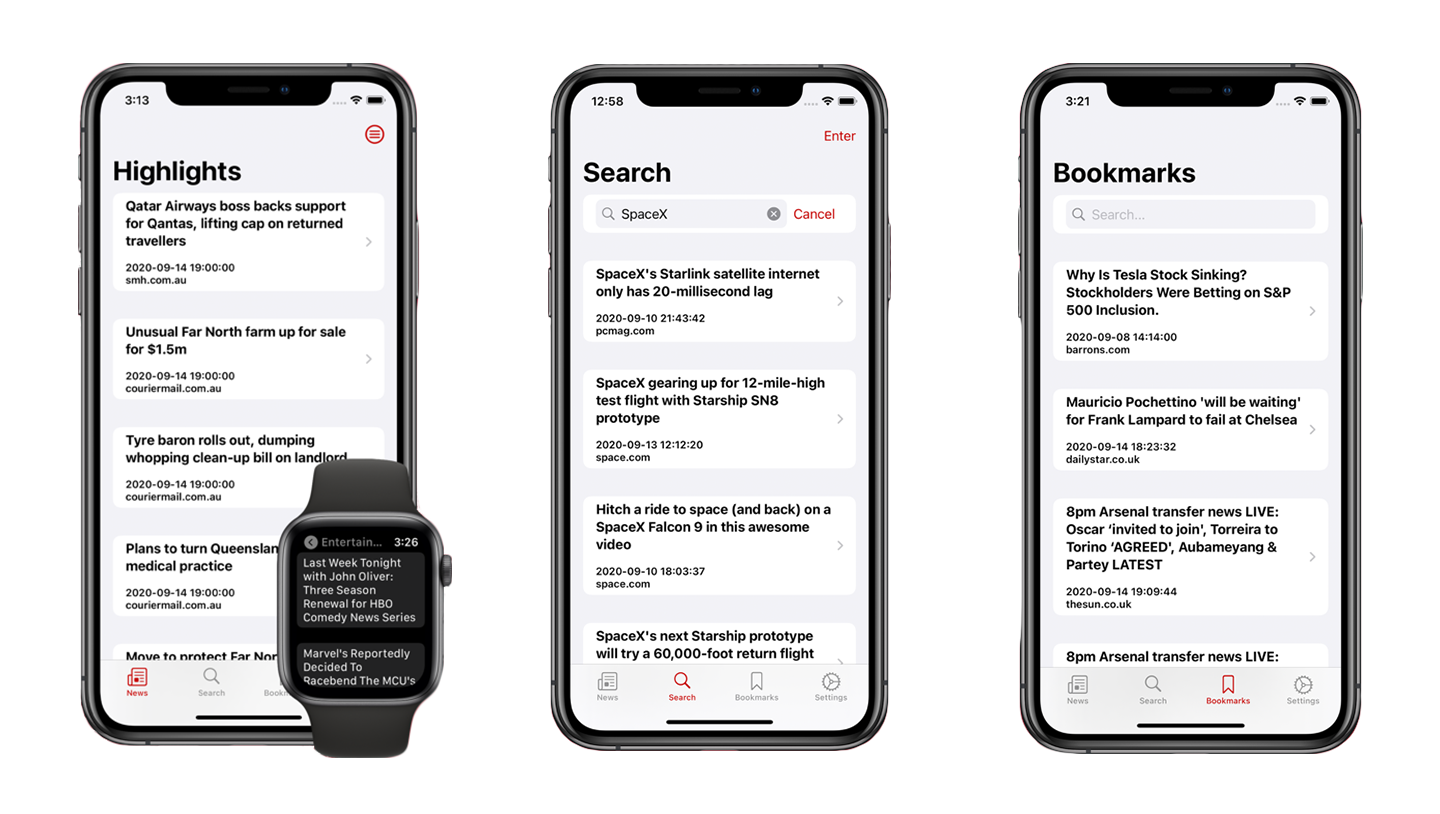
When you are looking for a larger screen, there’s Ruby for iPad — part of the universal binary so no extra purchase is needed. There’s an Apple Watch app as well. Check out the latest topics right from your wrist for you to pick up later.
Ruby is broken down into four tabs — the actual newsfeed, a search tab, your bookmarks of saved stories, and your settings. Search does exactly what you’d imagine it would do — searches stories based on keywords or topics. Bookmarks are any stories you want to revisit and have appropriately tagged. And Settings lets you customize the language, your region, manage blocked sources, and choose your preferred icon.
We spend a lot of time in the native news apps on our devices, but sometimes the curated feeds feel stale and take a lot of scrolling to find new content. We aren’t saying that can’t happen with Ruby, but the huge number of sources and various filters make it much easier to find new content to fulfill our minds, kill our boredom, and keep us up to date with this fast-paced world.
But enough about other people's apps.



















